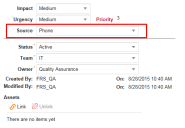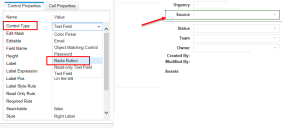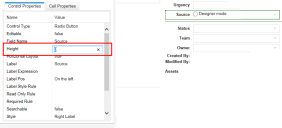Adding Fields with Multiple Choices (Radio Buttons)
Many form fields have drop-down menus, where you click the menu and all of the choices appear. In some cases, you may leave a field at its default setting. To encourage users to make the right choice, you can display the field as radio buttons.
The following example shows how to change the Source field in an Incident business object.
Source Field is a Text Field
To change the Source field to radio buttons:
Source Field Displays Radio Buttons