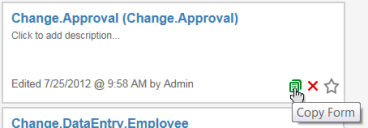Duplicating a Form
1.From the Configuration Console, click Build > Business Objects.
2.Open a business object.
3.Click the Forms tab. The application displays a list of forms for the business object.
4.Move your mouse pointer over a form name and click the Copy Form icon.
Copy Form Button
The application displays the Enter the Name window.
5.Enter a unique name for the new form.
6.Click Save. The application displays the new form in the form list.