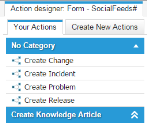Social Board Quick Actions
Service Manager contains two Insert Child Object quick actions that support the Social Board.
The first Insert Child Object quick action is defined relative to business objects, such as incident or change. Use this quick action to share postings from specific business objects.
For example, the following Insert Child Object quick action is defined in the Incident business object:
Post Social Message Associated with Incident Quick Action
This quick action is defined as:
•Name: Post Social message associated with incident
•Child Object: SocialFeedsAssocIncident
•Publish to: All
The following field-to-value mappings are defined:
| Message | $(Prompt("Message", "", 400, 200)) |
| PostedById | $(CurrentLoginId()) |
| PostedDateTime | $(CurrentDateTime()) |
The second Insert Child Object quick action is defined in the SocialFeeds business object for creating the respective child business objects such as incident or change based on the information from the posting.
For example, the following Insert Child Object quick action creates a new incident based on a particular posting:
Create Incident Quick Action
This quick action is defined as follows:
•Name: Create incident
•Child Object: SocialFeedsAssocIncident
•Publish to: All roles except Self Service and service owner roles
The following field-to-value mappings are defined:
| Field Name | Field Value |
|---|---|
| Profile Link | $(CurrentLoginId()) |
| Service | $(Prompt("Service", "Incident.Service validated by CI.Service.Name", 350, 25, "", "", "Service Desk")) |
| Category | $(Prompt("Category", "Category of Category used in Incident", 350, 25, "", "", "Service Desk")) |
| Summary | $(Prompt("Summary", "", 350, 25, "", "", "_ConversationTitle_")) |
| Description | $(Prompt("Description", "", 400, 200, "", "", "_ConversationContent_")) |
Notice that the field-to-value mappings must be tailored to fit the given business object. The previous example shows that the incident-specific fields are specified with the appropriate prompt expressions.
Two prompt expressions are available for fetching the title and content of the posting, respectively:
•$(Prompt("Summary", "", 350, 25, "", "", "_ConversationTitle_"))
•$(Prompt("Description", "", 400, 200, "", "", "_ConversationContent_"))
The following business objects have the Insert Child Object quick actions included by default:
•Change
•Incident
•Problem
•Release
You can add new Insert Child Object quick actions that support the Social Board for additional business objects. See Insert Child Object Quick Action.