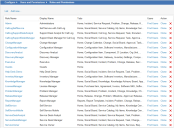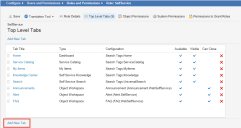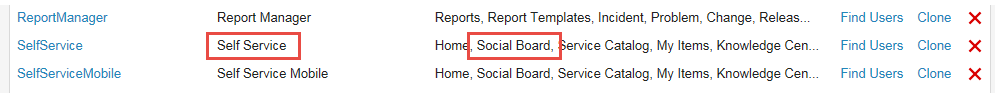Adding the Social Board to a Role
To add the Social Board to a role, do the following:
1.From the Configuration Console, click Configure > Users and Permissions > Roles and Permissions to open the Roles and Permissions workspace to view available roles.
2.Select a role to see the details for that role. This example uses the SelfService role.
3.Click Top Level Tabs to see the available tabs and workspaces for the SelfService role. You can optionally change its display order by dragging it up or down the workspace list.
4.Click Add New Tab.
5.Select the Social Board workspace.
6.For the Social Board tab, define the properties as necessary.
7.Save your changes.