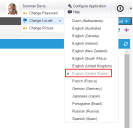CurrentBrowserCulture
Returns the culture code associated with the current session.
You can see the current browser culture by going to the Service Desk Console, clicking the down arrow next to your name, select Change Locale, and see the list of locales. Your current browser culture is marked. You can change the culture associated with a user from the Employee workspace.
Current Browser Culture
Syntax
CurrentBrowserCulture()
Enabled For
For a description of the business object categories, see Notes on "Enabled For".
| Business Object Category | Yes/No |
|---|---|
| Business Rules: Before-Save Rules | Yes1 |
| Business Rules: Calculation Rules (After Save, with or without Also Recalculate on Load) | Yes |
| Business Rules: Calculation Rules (Before Save or Always, without Also Recalculate On Load) | Yes1 |
| Business Rules: Calculation Rules (Before Save or Always, with Recalculate On Load) | Yes |
| Business Rules: Editing Rules | Yes2 |
| Business Rules: Initialization Rules | Yes1 |
| Business Rules: Read Only Rules | No |
| Business Rules: Required Rules | Yes2 |
| Business Rules: Validation Rules | Yes1 |
| Client Expressions | No |
| Object Permissions | No |
| Services | Yes |
| LDAP | Yes |
| Mobile | Yes |
| Quick Actions (except UI Quick Actions) | Yes1 |
| UI Quick Actions | No |
| Reports | Yes1 |
| Search/Dashboard without field references | Yes1 |
| Search/Dashboard with field references | No |
| 1. Except in services. | |
| 2. Except in services and when this field appears on a form or is triggered by such a field. | |
Parameters
| none |
Return Value
Text value. Returns the culture code of the current session. See Available Languages and Cultures for a list of the culture codes used by Service Manager.
Example
$(CurrentBrowserCulture())
If the current user is logged in with a culture of English (South Africa), the example returns "en-ZA".