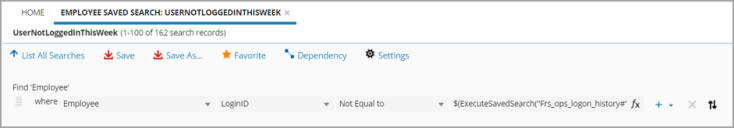ExecuteSavedSearch
Returns result of a saved search for a particular field.
Syntax
ExecuteSavedSearch(tableRef, SavedSearchName, fieldName)
Enabled For
For a description of the business object categories, see Notes on "Enabled For".
| Business Object Category | Yes/No |
|---|---|
| Business Rules: Before-Save Rules | Yes |
| Business Rules: Calculation Rules (After Save, with or without Also Recalculate on Load) | Yes |
| Business Rules: Calculation Rules (Before Save or Always, without Also Recalculate On Load) | Yes |
| Business Rules: Calculation Rules (Before Save or Always, with Recalculate On Load) | Yes |
| Business Rules: Editing Rules | Yes¹ |
| Business Rules: Initialization Rules | Yes |
| Business Rules: Read Only Rules | Yes |
| Business Rules: Required Rules | Yes¹ |
| Business Rules: Validation Rules | Yes |
| Client Expressions | No |
| Object Permissions | No |
| Services | Yes |
| LDAP | Yes |
| Mobile | Yes |
| Quick Actions (except UI Quick Actions) | Yes |
| UI Quick Actions | No |
| Reports | Yes |
| Search/Dashboard without field references | Yes |
|
Search/Dashboard with field references (Except when this field appears on a form or is triggered by such a field.) |
No |
Parameters
| tableRef | The business object whose SavedSearch needs to be evaluated. |
| SavedSearchName |
The name of the SavedSearch. |
|
fieldName |
The name of the field, whose value has to be extracted from SavedSearch result. |
Return Value
Array [field datatype].
Example
The following is an example of using this function in a saved search.
To get a list of users who have not logged into the application this week, a UserNotLoggedInThisWeek saved search can be created on the Employee business object as shown below.
The UserNotLoggedInThisWeek saved search uses the ExecuteSavedSearch system function to invoke the Logged In This Week saved search in the Security History business object. The $(ExecuteSavedSearch("Frs_ops_logon_history#", " Logged In this week", "UserId")) system function will return a list of UserIDs by invoking the Logged In this Week saved search for the Security History business object.