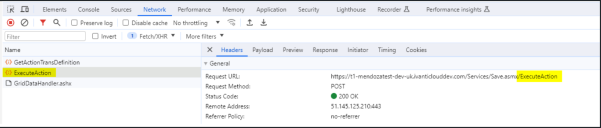Activating Action Service
Action Service can only be enabled per tenant.
Enabling Action Service
•Set the EnableActionService option in Global Constants as True.
•Ensure the ActionServiceUsage option is Disabled in the Central Config. By default it is Disabled.
Verifying the functioning of Action Service
1.Login to a Neurons for ITSM tenant.
2.Navigate to the Incident workspace and open an existing Incident.
3.Open the chrome console > Network > Headers.
4.Execute a converted quick action. For example, OOTB > More > Form Actions > Assigned Incident to Me.
5.Verify if the below endpoint is being called.
Troubleshooting
Problem
After Upgrading, the Action Service is not working when the installation is using Windows Authentication Option.
Resolution
1.Check IIS settings > Application Pool > HeatActionServicePool.
2.Check Identity Column to ensure the Identify Property has the same value as all other services.