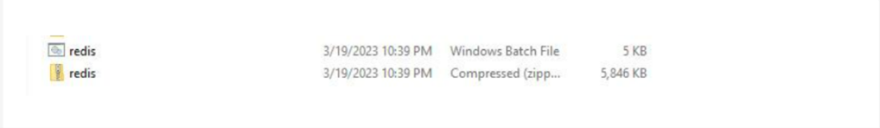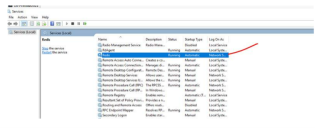Hardware and Software Requirements
- Application Server Requirements
- Web Server Requirements
- Database Server Requirements
- Reporting Feature Requirements
- Discovery Requirements
- Client Computer Requirements
- Chat Service Requirements
Application Server Requirements
Hardware
| Component | Recommended |
|---|---|
| CPU |
|
|
RAM |
|
|
Hard Disk |
|
Software
| Item | Supported Version |
|---|---|
| Operating System |
•Microsoft Windows Server 2022 (recommended) •Microsoft Windows Server 2019 •Microsoft Windows Server 2016 |
|
Microsoft .NET Framework |
This requires the latest Microsoft Windows update. |
|
Web Server |
|
Web Server Requirements
In multi-server environments, each Neurons for ITSM web server must meet these requirements.
Hardware
| Component | Recommended |
|---|---|
| CPU |
|
|
RAM |
|
|
Hard Disk |
|
Software
| Item | Supported Version |
|---|---|
| Operating System |
•Microsoft Windows Server 2022 (recommended) •Microsoft Windows Server 2019 •Microsoft Windows Server 2016 |
|
Microsoft .NET Framework |
•Microsoft .NET Framework Release 4.6 if FedRAMP feature is not enabled. If FedRAMP feature is enabled, the required Microsoft .NET Framework Release is 4.8. This requires the latest Microsoft Windows update or that you download the following security patch: https://www.microsoft.com/en-us/download/details.aspx?id=42327 |
|
Web Server |
|
Database Server Requirements
Hardware
| Component | Recommended |
|---|---|
| CPU |
|
|
RAM |
|
|
Hard Disk |
|
Software
If your deployment has the reporting feature installed, you must have Microsoft .NET Framework Release 4.8, which requires the latest Microsoft Windows update or that you download the following security patch: https://www.microsoft.com/en-us/download/details.aspx?id=42327.
| Item | Supported Version |
|---|---|
| Operating System |
•Microsoft Windows Server 2022 (recommended) •Microsoft Windows Server 2019 •Microsoft Windows Server 2016 |
|
Database Management Software |
|
|
Other Software |
|
Microsoft SQL Server must have full-text search enabled. If it does not, the Neurons for ITSM demo database will not load properly.
ITSM application does not support case sensitive SQL Collation.
ITSM application only supports SQL Collation of SQL_Latin1_General_CP1_CI_AS.
Reporting Feature Requirements
Hardware
| Component | Recommended |
|---|---|
| CPU |
|
|
RAM |
|
|
Hard Disk |
|
Software
| Item | Supported Version |
|---|---|
| Operating System |
•Microsoft Windows Server 2022 (recommended) •Microsoft Windows Server 2019 •Microsoft Windows Server 2016 |
| Microsoft .NET Framework |
|
|
Database Management Software |
|
|
Other Software |
|
Microsoft SSRS Report Designer
Business Intelligence Development Studio (BIDS) is a Microsoft component used in creating reports and report templates for Neurons for ITSM. BIDS comes with Microsoft SQL Express edition. For on-premise users, BIDS comes with Microsft SQL Server license.
| Item | Supported Version |
|---|---|
| Operating System |
•Microsoft Windows Server 2022 (recommended) •Microsoft Windows Server 2019 •Microsoft Windows Server 2016 |
| Hard Disk |
|
|
RAM |
|
|
Processors |
|
Discovery Requirements
Hardware
| Component | Recommended |
|---|---|
| CPU |
|
|
RAM |
|
|
Hard Disk |
|
Software
| Item | Supported Version |
|---|---|
| Operating System |
|
| Microsoft .NET Framework |
•Microsoft .NET Framework Release 4.6 if FedRAMP feature is not enabled. If FedRAMP feature is enabled, the required Microsoft .NET Framework Release is 4.8. This requires the latest Microsoft Windows update or that you download the following security patch: https://www.microsoft.com/en- us/download/details.aspx?id=42327 |
|
Web Server |
|
Client Computer Requirements
Hardware
| Component | Recommended |
|---|---|
| CPU |
|
| RAM |
|
Mobile
Neurons for ITSM offers native apps for mobile devices for the Android and iOS platforms. The Neurons for ITSM app can be downloaded from their respective platform's app stores.
Software
See the Browser Compatibility for browser compatibility information.
There is a Known Issue during installation of the 2017.2 Discovery Client Agent.
Installation pops up Windows Warning for digital signature requirement from Microsoft.
Windows cannot verify the digital signature for this file. A recent hardware or software change might have installed a file that is signed incorrectly or damaged, or that might be malicious software from an unknown source.
To correct this, digital signature certificates have been updated. However, Ivanti recommends to apply updates to support Code Signing issues in Windows 7 and Windows Server 2008.
For windows 7, please make sure that System has SP1 installed and install KB from https://technet.microsoft.com/en-us/library/security/3033929.
As per MSDN driver signing has changed in Windows 10, version 1607.
Exceptions / Are cross-signed drivers still valid?
- Enforcement only happens on fresh installations, with Secure Boot on, and only applies to new kernel mode drivers:
- PCs upgrading from a release of Windows prior to Windows 10 Version 1607 will still permit installation of cross-signed drivers.
- PCs with Secure Boot OFF will still permit installation of cross-signed drivers.
- Drivers signed with an end-entity certificate issued prior to July 29th, 2015 that chains to a supported cross-signed CA will continue to be allowed.
To prevent systems from failing to boot properly, boot drivers will not be blocked, but they will be removed by the Program Compatibility Assistant. Future versions of Windows will block boot driver.
To summarize, on non-upgraded fresh installations of Windows 10, version 1607 with Secure Boot ON, drivers must be signed by Microsoft or with an end-entity certificate issued prior to July 29th, 2015 that chains to a supported cross-signed CA.
If the certificate uses SHA-2 or has SHA-2 certificates in its chain of trust and it is being used to sign kernel modules, then please be aware of KB3033929, an update for Windows 7 distributed through Windows Update. On versions of Windows 7 without this update, the kernel will reject signatures made with certificates that use SHA-2, so they cannot be used to get a kernel module to load.
Remote Control Feature
For customers using the legacy Remote Control solution, this feature requires that your browsers enable either TLS 1.0 or TLS 1.1 to support the HTTPS connection between the clients and the remote control server.
Bandwidth and Latency
For optimal application performance, we recommend a latency of 110 ms or below with a minimum of 1.5 MB/sec in bandwidth between the Neurons for ITSM application server and the remote location client machines.
Chat Service Requirements
Software requirements
| Component Name | Description |
|---|---|
| Redis | The Redis server should be running as a Windows service where the Neurons for ITSM installer is being installed. |
| Microsoft SQL server | The database server should be available to store chat history and other statistics. |
| Node js | The node software should be installed where Neurons for ITSM installer is being installed. The node software is required to enable the server to run chat as a backend service. |
Points to Note:
•In the on-premise machine, Chat service is installed as a part of the appserver module installation while Neurons for ITSM installer is installed as software and Chat service runs on IIS.
•Currently installed on-prem node version: 20.5.0.
•Currently installed on-prem Redis server version : 3.0.503.
Redis server installation guide
1.Navigate to the following path: C:\Program Files\HEAT Software\HEAT\AppServer\redis.
The C drive on your machine may differ depending on your system's configuration.
2.Extract the Redis file in the same location.
3.Select the Redis batch file and run it as an administrator.
4.Verify that the Redis server is present in the Windows Services option.