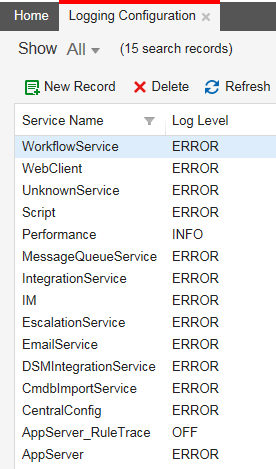Viewing the Logging Configuration
1.Log into the Neurons for ITSM application.
2.Open the Logging Configuration workspace. The application displays the Logging Configuration workspace, listing the default log settings.
Logging Configuration Workspace
Configuring Logging
Each time that you run a service, the application can create a log.
1.Log in to Neurons for ITSM.
2.Open the Logging Configuration workspace.
3.Click New Record. The application displays the new record page.
4.Enter information into the fields.
| Field | Description |
|---|---|
| Service Name | Name of the service. This list is populated from the Service Name workspace in the Neurons for ITSM Configuration Database. See Logging Services. |
| Log Level |
The log level. See Logging Levels. |
5.Click Save.
Enable/disable Script Logging
You can enable or disable additional logs for scripts (Service Name is Script) using the DisableScriptLevelLogging Global Constant.
Prior to version 2023.1, when executing scripts, additional logs were generated overriding the configuration. Starting from version 2023.1, you can decide to include or exclude the additional logs such as the INFO level logs, using the DisableScriptLevelLogging Global Constant.
To enable/disable Script Logging
•From the Configuration console, add the Global Constant DisableScriptLevelLogging.
For more info on adding a Global Constant, see Working with Global Constant.
Enable DisableScriptLevelLogging:
•Set the value of the DisableScriptLevelLogging Global Constant as True.
When executing scripts, additional logs that do not adhere to the configuration will not get logged anymore.
Disable DisableScriptLevelLogging:
•Set the value of the DisableScriptLevelLogging Global Constant as False.
When executing scripts, the logs are generated as they were prior to 2023.1. That is, all additional logs such as INFO level logs are also generated.
When the DisableScriptLevelLogging Global Constant is not added to the application, the functionality works same as when the DisableScriptLevelLogging is set as False. That is, additional logs are generated.