This view lists all of the published bundles available for deployment from the HEAT PatchLink DeskTop Catalog. It also lists the
rest of the bundles available as well, regardless of whether they're from Microsoft or another 3rd-party catalog.
To open this view:
- From the Workspace (the lower panel on the left), make sure that Software Library is selected.
- From the Software Library tree, select .
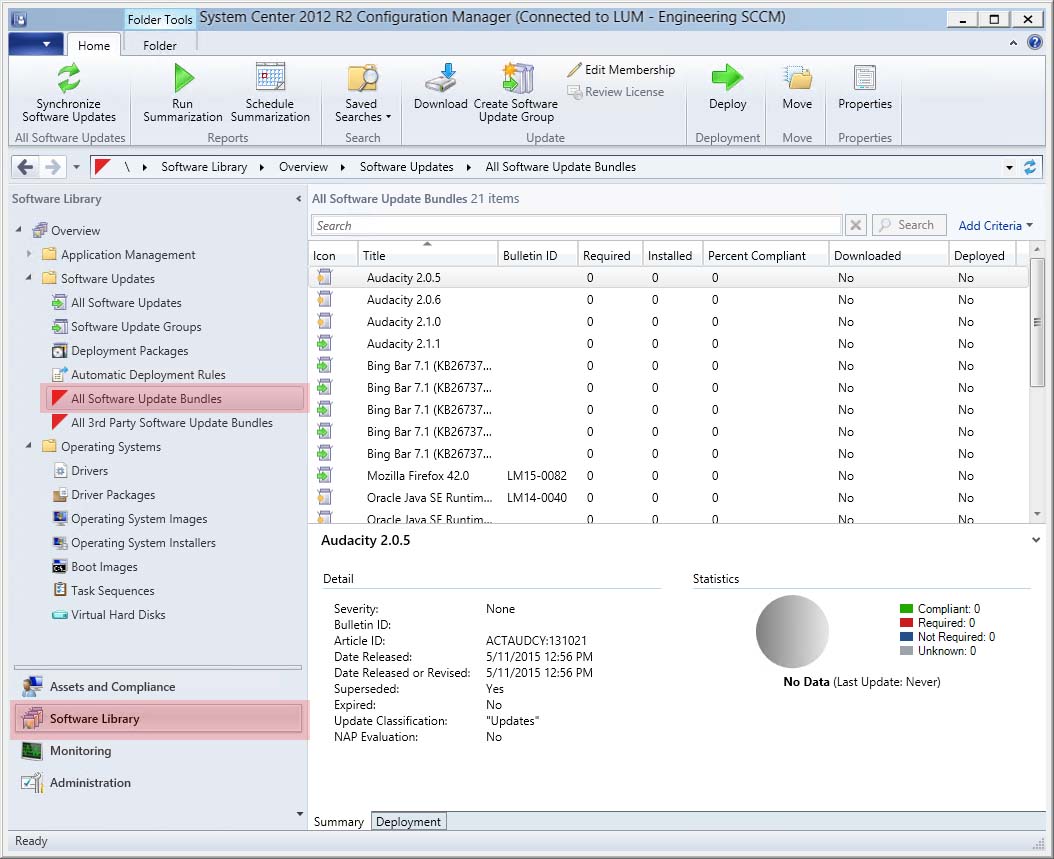
Table
- Icon
- An icon that indicates the bundle status.
 : The software is synchronized and ready for deployment.
: The software is synchronized and ready for deployment. : The software is expired.
: The software is expired. : The software is superseded by other software.
: The software is superseded by other software. : The software is invalid and there is a problem with the content.
: The software is invalid and there is a problem with the content. : The software is metadata-only.
: The software is metadata-only.
- Title
- The name of the bundle.
- Bulletin ID
- An ID for identifying the purpose of the software. Each vendor has their own bulletin IDs, so check with the vendors to search for the ID.
- Required
- The number of systems that require the software update.
- Installed
- The number of systems that have the software installed and no longer requires access to the deployment.
- Percent Compliant
- The percentage of systems that require the software that have it installed.
- Downloaded
- Identifies whether the software has been downloaded.
- Deployed
- Identifies whether the software is part of a deployment.
