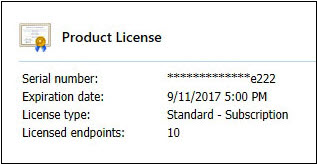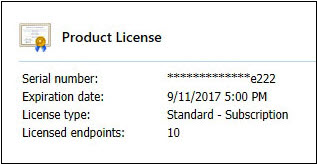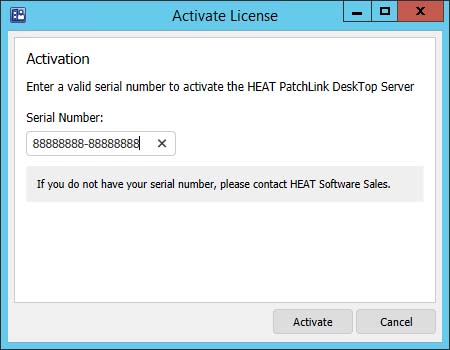Evaluation customers who've upgraded their license from Trial to Standard must enter their new serial number in
the HEAT PatchLink DeskTop Console before the upgrade takes effect. Also, users who've deactivated their servers must re-enter
their serial number to reactivate it.
Result: The serial number is activated. Information for the license you entered is displayed under Product
License.