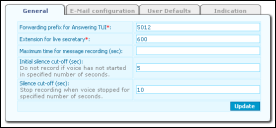General UM Settings
System-wide UM settings are configured on the General tab on the Unified Messaging page.
For information about configuring unified messaging options for each user, refer to Unified Messaging Tab Configuration.
To Configure the UM Settings on the General Tab:
1.In the Management Portal, click System Configuration > Users > Unified Messaging.
2.On the General tab:
•Forwarding prefix for Answering TUI (Required) - The extension of the Answering application. The voice application forwards calls to the Answering application using this extension. The prefix should be the same prefix the SIP Soft Switch uses to forward calls to the Answering application from the PSTN. The default is 5012.
The Answering application removes the prefix from the number to determine the original DNIS of each forwarded call.
•Extension for live secretary (Required) - The extension of the live operator who answers the call if the UM functionality does not recognize the caller input as a valid destination. The Attendant application and Answering application also transfer client calls to this extension in other cases, such as input time-outs.
•Maximum time for message recording (Optional) - The maximum number of seconds the Answering application and Access application allow for recording a single message.
You can also set maximum recording time limits for individual mailboxes using the Maximum time for message recording field in the user profile configuration settings. Refer to Unified Messaging Tab Configuration if you do not set a recording time limit on an individual mailbox, the mailbox uses the value you set in this field.
•Initial silence cut-off - The number of seconds the Answering application will wait for voice to begin before terminating the call and discarding the message. The default value of 5 seconds tells the Answering application to stop recording and discard the message if voice has not started within 5 seconds after the tone. The caller then hears the prompt An empty message cannot be sent, followed by call termination. If the field is empty or 0, initial silence is not monitored.
Initial silence cut-off can also be specified at the user level in the user profile configuration settings. Refer to Unified Messaging Tab Configuration. When not empty, the field at the user level is used by the Answering application instead of the system-wide value. If empty, the system-wide value is used.
•Silence cut-off - The number of seconds the Answering application will wait when voice stops before ending recording and sending the message. The default value of 10 seconds tells the Answering application to end the recording 10 seconds after voice stops and send the voice mail. If the field is empty or 0, an indefinite, lengthy terminating silence is allowed.
3.Click the Update and Commit Changes buttons to enact your changes. Proceed to System Email Configuration to continue configuring system-wide UM settings.