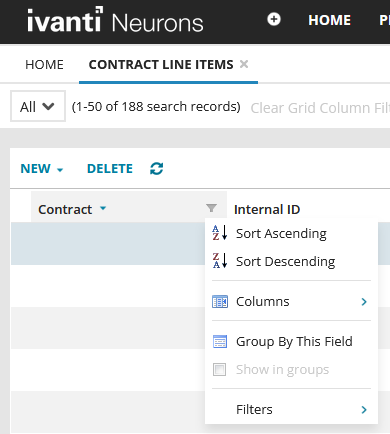Contracts
Use the Contracts workspace to create and manage all aspects of the contracts associated with your asset purchase orders. The Contract Manager user role has access to this workspace, as do the Asset Administrator and Asset Manager roles.
Note that for Contract Managers, the Contracts workspace is called Contract Management.
If you're using ITAM Cloud and are also licensed to use Ivanti Neurons for Spend Intelligence, you can integrate the two products so that data relating to software-asset contracts is automatically passed between the two databases. For details, see Integrating with Ivanti Neurons for Spend Intelligence.
1.Open the Contracts workspace and click New.
2.Enter a Contract Name, Vendor, and set the Expiry Date. The contract automatically expires when it reaches this date. Also enter the Internal ID, which is the tracking system your organization uses for contracts.
3.Complete the other fields as needed, such as the Governing Law, Date Signed, Termination Notice Days (the number of days notice you give before terminating the contract), then click Save. The contract is saved with an initial Status of Draft.
4.Complete the associated tabs as required:
•Details – A textual description of this contract.
•Line Items – Create a new line item for this contract—for details, see the procedure below. Line items added here will also display in the Contract Line Items workspace. Select an item and click Go To to open that record in the Contract Line Items workspace.
•Line Item Scorecards – Click Go To to view any vendor scorecards associated with line items in this contract.
•Purchase Orders – Click Go To to open purchase-order line items associated with this contract. For details about linking purchase-order line items, see Procurement > To create a purchase order.
•Termination Details – Information about the termination of this contract. The Termination Notice Days and Date Signed fields are the same as those at the top of the page. You can select a Termination Type, Termination Date, and enter a Termination Reason.
•Language – The terms and conditions associated with this contract. Click New to add a new entry. You can select the Contract Language Type, the Addendum number, the associated Contract and Contract Line Item, and enter the required Details.
•Participants – Details of all participants involved with the negotiation of the contract. Click New to add details about a new person involved with the contract. Add the Participant Role, the Participant Type (either Internal or External), and a description of their Responsibility.
Typically, a participant will be an internal employee or external contact that currently exists in your database. If you need to add a new contact here, that person is also added to the Employee or External Contact workspace respectively.
•Attachments – Attach a document to the contract record, or add a URL link to a relevant website. URLs must include the https:// prefix.
•Journal – Add emails or notes to this contract record.
•Audit History – Automatically tracks any changes made to key attributes of this vendor record.
5.If you think you'll want to add more information later, click Save. Only click Submit for Approval in the toolbar when the contract is ready for approval. At that point, the status of the contract changes to Submitted.
Once a contract is created, you can use the toolbar buttons to Cancel or Terminate the contract, or change the Status manually. If you cancel or terminate a contract, you can capture the Reason. If you terminate a contract, you can also select the Type of termination from Company Breach, End Term, Mutual Agreement, or Vendor Breach.
Contract line items
A single contract can comprise many line items of different types, such as entitlements, maintenance, support, and so on. Use the Contracts workspace or the Contract Line Items workspace to add and modify line items for a contract.
Line items created in the Contract Line Items workspace will automatically display under the Line Items tab for the associated contract.
1.In the Contracts workspace, open the required contract and click the Line Items tab.
2.Click the New drop-down, then select the type of line item you want to add to this contract.
3.Enter a Name for the line item and choose an appropriate Status.
4.Enter the Quantity and Initial Unit Cost. The Initial Total Cost is calculated for you. Also enter the Effective Date and End Date.
5.Complete any other item-specific fields, then click Save. The line item is added to the list.
6.You can now add more specific information to this line item. Under the Line Items tab, select the required line item, then click Go to to open the full record in the Contract Line Items workspace. (To go back to the parent contract at any point, you can click  alongside the Contract field, then click Go to.)
alongside the Contract field, then click Go to.)
7.Complete the associated tabs to add more details:
For line items that are entitlements, leases, or volume purchases, an extra details tab displays:
•Entitlement Details – Add information about license entitlements. The available fields match those in Ivanti Neurons for Spend Intelligence if it's integrated with your ITAM Cloud system. For details about setting up integration, see Spend Intelligence in the Ivanti Neurons for Spend Intelligence help.
•Lease Details – Add information that is specific to a lease, such as the lease schedule, early termination calculations, and shipping costs.
•Vol Purchase Details – Add information that is specific to a volume purchase, such as minimum purchase quantities, periods, discounts, and prices.
The following tabs display for all types of contract line items:
•Renewal Details – If a line item is renewable, select the Renewable check box on this tab. Enter the following values:
•Renewal Amount – The cost of the renewal.
•Renewal Notice (days) – The number of days notice you need to give to the vendor if you DO NOT want to renew the agreement or want to make changes to it.
•Renewal Reminder (days) – The number of days before the renewal notice period starts when you want to be reminded about the renewal.
•Frequency – How frequently the renewal occurs.
•The other fields are automatically calculated by the product.
•If a contract line item has the Renewable check box selected and a status of Active when the End Date is reached, the Renewal Amount for the line item is applied to each of the assets linked to it. You can see this on the Financial Transactions tab for the asset.
•The Uplift Amount shows the increase in cost from the previous renewal, and the Uplift Percent shows this as a percentage difference. The Last Renewal Unit Cost shows the cost for each unit when this line item was last renewed, and this value is multiplied by the quantity to give the Last Renewal Total.
•Termination Details – Enables you to record the Termination Notice Days. Also, you can terminate a contract line item by setting its Status field to Terminated, and use the remaining fields on this tab to record details about the termination.
•Language – The terms and conditions associated with this contract line item. To add a new entry, click New Contract Language. Select the Contract Language Type, then enter the Addendum number, associated Contract and Contract Line Item, and required Details.
•Assets – Link asset records from the Hardware Assets workspace that are associated with this contract line item.
•Purchase Orders – The purchase orders associated with this contract line item.
•Journal – Add notes to this record.
•Employee – This tab displays only for contract line items of type Entitlement. It enables you to link employees whose license entitlement is associated with this record.
•Attachments – Attach a document to this record, or add a URL link to a relevant website. URLs must include the https:// prefix.
•Audit History – Automatically tracks any changes made to key attributes of this record.
8.Click Save.
Tip: To change the view within this workspace so that contract line items are grouped under their contracts, click the down arrow in the Contract column header, then select Group By This Field.