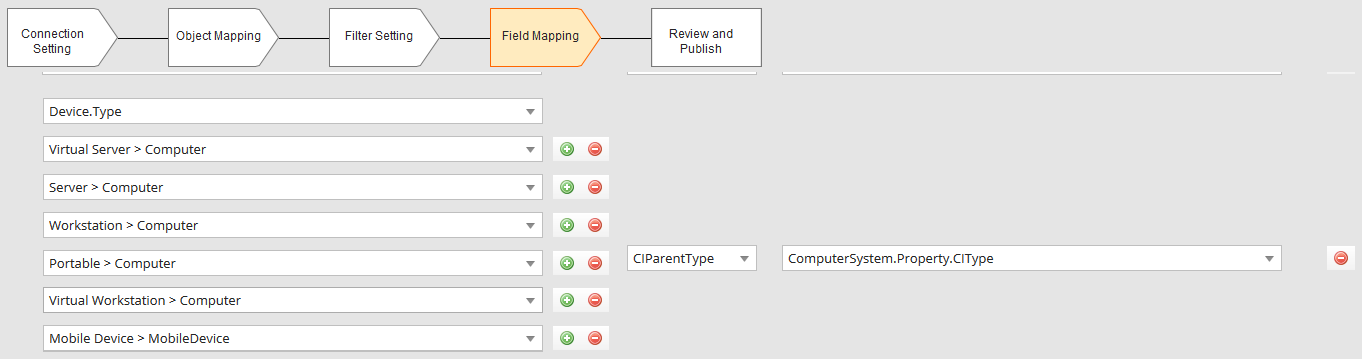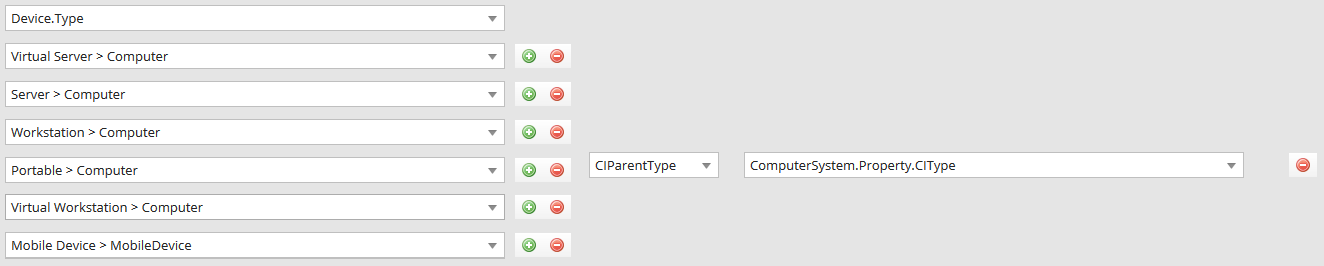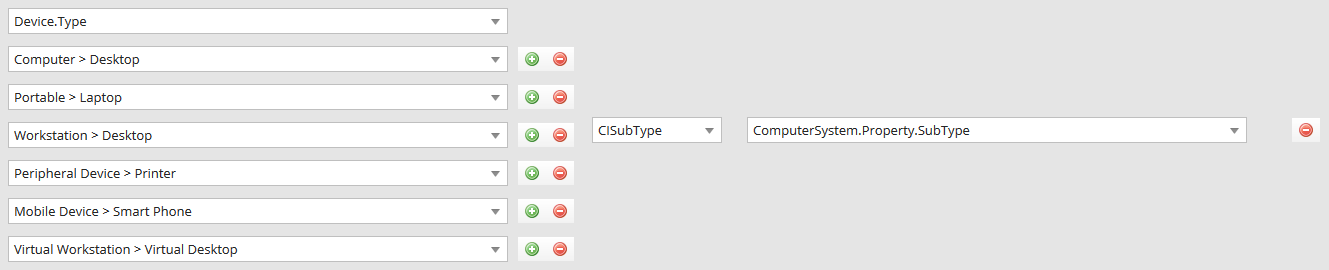Customizing imports from the Ivanti Neurons Platform
Asset Administrators can create device parent type/subtype filters and field mappings that define how the Ivanti Neurons connector will import source asset data. These customizations provide a high level of control over how data is displayed in the Hardware Assets workspace and are useful when importing many records at once.
You can export the connector customizations as a package, then test them in a staging or UAT environment before using in a production landscape to sync data from the Ivanti Neurons Platform. The package enables you to duplicate the customizations across multiple tenants, each of which must be installed with the most recent version of Ivanti Neurons for ITAM Cloud.
To access this feature, you're required to apply content package update Drop #21 (202002) and above, which is downloadable from the Ivanti Marketplace. (Note that Drop #21 may be part of a consolidated package.)
Non-computer asset type support
This content package also provides SNMP connector support for importing non-computer asset types from the Ivanti Neurons Platform. For example, printer data can be imported as a Printer subtype into the target database.
To enable support, you must first create a new subtype mapping for the non-device type in the Asset Sub Type workspace under one of the existing parent types. You can then add the required mapping for the SNMP connector by following the next procedure.
1.Log in to ITAM as Asset Administrator.
2.Click the ![]() icon in the menu bar at the top of any workspace. The Configuration Console displays in a new browser tab.
icon in the menu bar at the top of any workspace. The Configuration Console displays in a new browser tab.
3.In the left navigation pane, expand Extend > Integration Tools > Data Import Connections. The Data Source Manager page lists all data import connections currently defined for your installation.
4.Scroll down the list to the Ivanti Neurons Connector – Device link. Ensure the connector is set to ON and click the link to open.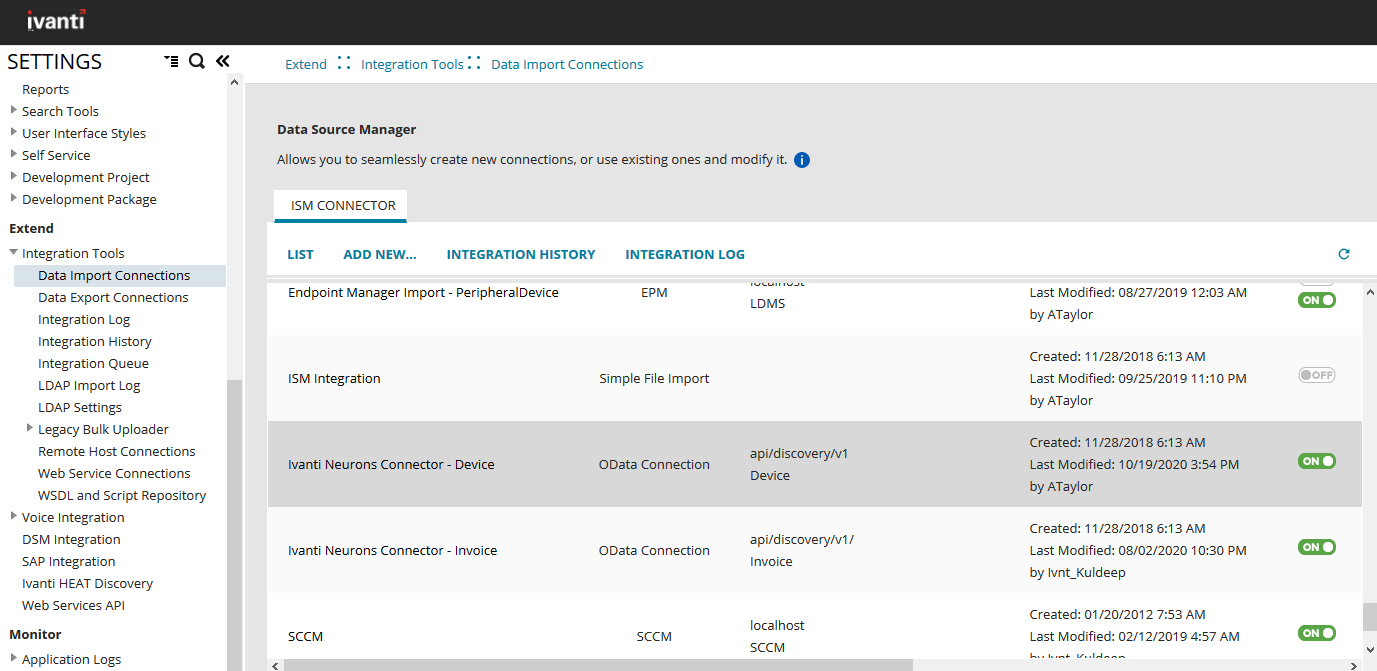
5.Connection Setting page: We recommend leaving the defaults as they are, though you can change as needed. Click Test Connection near the bottom of the page to verify that your connection settings work. If successful, click Next.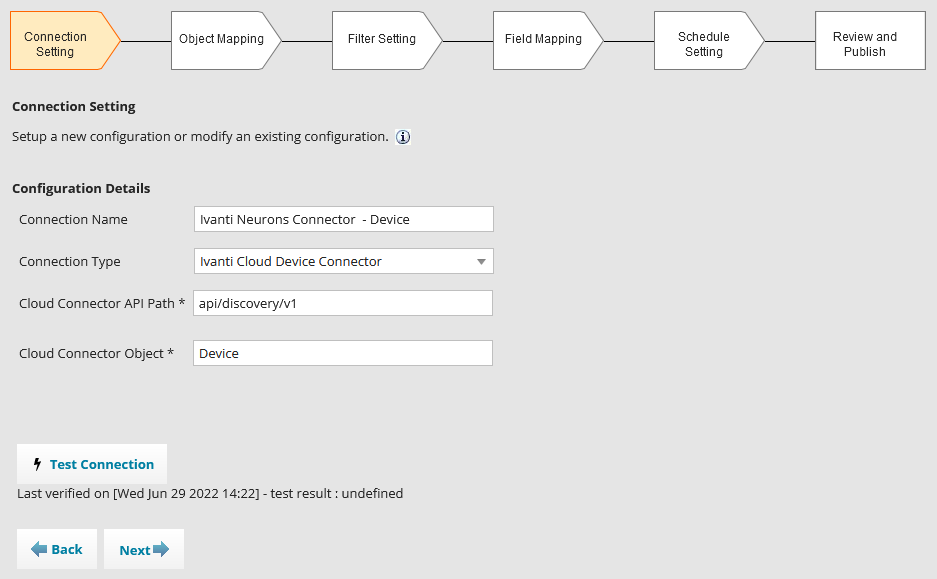
6.Object Mapping page: We recommend leaving the defaults as they are, though you can change as needed. Source mapping tables is a list of populated tables based on settings defined on the previous page. Batch size is the number of records processed at a time for any given job. Max size is the number of records retrieved each time the connector queries the source database. Root table is the primary table containing the master data that defines all devices in your organization. Unique key uniquely identifies all devices in your organization. Change-Time column is not currently in use.
7.Click Next.
8.Filter Setting page: Define optional filter conditions for the records you want to import. Based on the filters defined, only those records will be imported from the source database. For example, you can choose to import an asset type of Laptop by creating the filter value Laptop as shown below.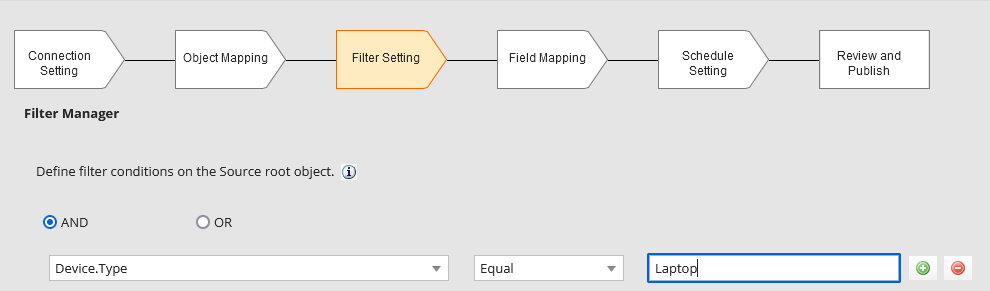
•In the left drop-down, select a field from the source database. For this procedure, select Device.Type, but you can create filters for different fields as well. Do not select a field that results in a collection of values being imported from Ivanti Neurons—filters will not work for those fields. For example, don’t select a value such as Device.BIOS.BIOSSettings.
•In the middle drop-down, select an operator. In most cases, you’ll want to select Equal.
Important: The operator IsNotEmpty must be used for filtering out null parameters instead of NoContain. For example, use IsNotEmpty when syncing devices from Ivanti Neurons that don't have a serial number.
•In the field to the right, enter your filter condition. You can only add one filter per row.
•Use the AND/OR conditions as necessary and click the ![]() icon to add more filters to the list. To remove a filter, click the
icon to add more filters to the list. To remove a filter, click the ![]() icon.
icon.
9.When finished, click Next.
10.Field Mapping page: Use this page to define how fields in the source database are mapped to fields in the target ITAM database. The newly added map types of CIParentType and CISubType reconcile the asset parent type and subtype of the imported records based on the “type” received from Ivanti Neurons (as defined in the Asset Sub Type workspace).
Always ensure that both the parent type and subtype mapping are up to date in the Asset Sub Type workspace. This mapping will determine the asset import categorization. Also note the following:
•If CIParentType reconciliation doesn't find a proper parent type in the Asset Sub Type workspace, then the parent type will be mapped to the New CI Type category as defined in the Asset Processor Configuration workspace (by default, ivnt_UnmanagedAsset). The device record will display in the Hardware Assets workspace under the same category.
•If CISubType reconciliation doesn't find a proper subtype in the Asset Sub Type workspace, then the asset import will fail.
•The left column displays the source field names, and the right column displays the target field names. It’s assumed that you know the Source mapping names in advance. If you need sample mapping scenarios, see the section below.
•Scroll down the page until you find the Device.Type source field in the left column. (There will be two Device.Type sections. In the first, you’ll select the CIParentType mapping. In the second section, you’ll select the CISubType). Note that to have a CISubType field mapping, it's mandatory to first have a CIParentType mapping.
•Under the Device.Type source, use the drop-downs to select the asset parent type you want imported into the database.
•From the middle column drop-down, select CIParentType.
•From the right column drop-down, select ComputerSystem.Property.CIType for the field you want to map to.
•Scroll down to the second Device.Type source field in the left column. Use the drop-downs to select the asset subtype you want imported into the database.
•From the middle column drop-down, select CISubType.
•From the right column drop-down, select ComputerSystem.Property.SubType.
11.When finished, click Next.
12.Schedule Setting page: Use this page to schedule when the connector will sync with Ivanti Neurons to import data into ITAM. Available options are located in the Schedule List; click the schedule you want to enable. If needed, you can select more than one schedule using the Ctrl button on your keyboard. To create a custom schedule, see About the Schedule Entry and Scheduled Jobs Workspaces in the Ivanti Neurons for ITSM online help.
13.Review & Publish page: Click Preview to ensure that the mappings look as expected. Click Back to make any changes.
When you’re satisfied with the results, click Publish to save your settings and run the connector at the schedule(s) you set, or click Publish & Run Now to save your settings and run the connector immediately. In either case, once the connector is finished running, device records will display in the Hardware Assets workspace, and invoice records will display in the Invoices workspace. Click Publish & Test Run to conduct a test run of the connector but not save the records to the target ITAM database. 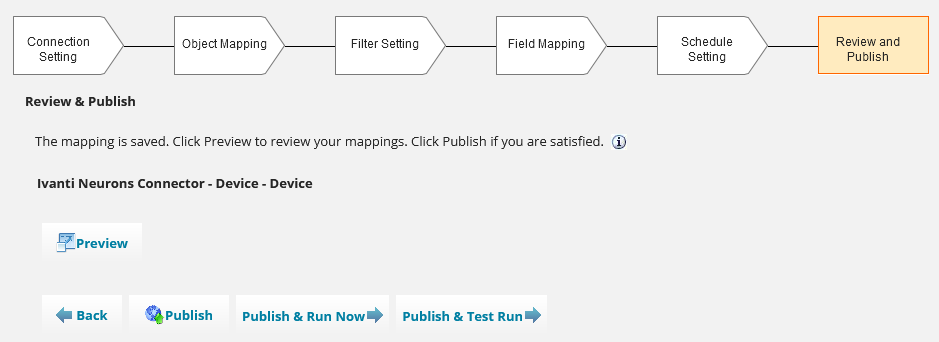
This a one-time configuration that is saved until you manually change it again. After publishing, you'll want to test that the customizations work as intended. For details, see the following section.
Use case 1: For the mapping Portable > Computer = CIParentType = ComputerSystem.Property.CIType shown below, the asset imported from Ivanti Neurons having Device.Type > Portable is mapped to the parent type Computer in the target database. Hence, the device is imported under the parent type of Computer.
Use case 2: If you create a mapping of Laptop > Computer = CIParentType = ComputerSystem.Property.CIType, it won't work if Laptop isn't also defined in the Asset Sub Type workspace. In this situation, devices of type Laptop will be moved to the New CI Type category defined in the Asset Processor Configuration workspace (by default, Ivnt_UnmanagedAsset) and will display in the Hardware Assets workspace under that same category.
Use case 3: If a CIParentType mapping is not defined in the Ivanti Neurons connector Field Mapping page, then the New CI Type category defined in the Asset Processor Configuration workspace will be used (by default, Ivnt_UnmanagedAsset), and the device will display in the Hardware Assets workspace under that same category.
Use case 4: With the subtype mapping Portable > Laptop = CISubType = ComputerSystem.Property.SubType shown below, the Device.Type received from Ivanti Neurons as Portable is imported as subtype Laptop under the parent type of Computer.
Use case 5: If a Device.Type is received as Laptop, which does not exist in the mapping (left panel), then this subtype will be considered as Laptop in the target database.
Testing the connector customizations
It's recommended that you export your customizations as a metadata package and test them in a staging or UAT environment before importing into a production landscape. The process for doing so follows these general steps and is explained in the procedure below:
•Export the customizations (created in the procedure above) as a package.
•Contact Ivanti customer support to have them point the Neurons Platform to your staging or UAT tenant.
•Import the package to the same staging or UAT tenant and test it. Make any necessary changes.
•Contact Ivanti again to have them point the Neurons Platform to your production tenant.
•Import the package to your production tenant in preparation for importing data from the Neurons Platform.
In all cases, the latest version of Ivanti Neurons for ITAM must be installed on your tenants.
Important:
•The following procedure is applicable only for an update scenario; exported packages won’t create new connections if the connector doesn't already exist as part of your installation.
•Before applying the package, back up your database.
•Clone and delete actions for Ivanti Neurons connectors (Device and Invoice) are currently disabled or have been removed.
1.Log in to ITAM as Asset Administrator.
2.Click the ![]() icon in the menu bar at the top of any workspace. The Configuration Console displays in a new browser tab.
icon in the menu bar at the top of any workspace. The Configuration Console displays in a new browser tab.
3.In the left navigation pane, expand Extend > Integration Tools > Data Import Connections.
4.Scroll down the list to the Ivanti Neurons Connector – Device link. Scroll to the far right of that link and click the ![]() icon to export the customizations as a package. In the Warning dialog that displays, click Continue. The package is exported to your Downloads folder.
icon to export the customizations as a package. In the Warning dialog that displays, click Continue. The package is exported to your Downloads folder.
5.Contact Ivanti to have them point Ivanti Neurons to your staging or UAT tenant.
6.From your browser, log into a staging or UAT tenant and open the Configuration Console.
7. In left navigation pane, click Build > Development Package > Packages. Ensure that you're in the list view, then click Import Package (top right of the toolbar).
8.Browse for and open the customization package. In the dialog that displays, click Preview Impact to view details about how this package may impact your database. Click Execute to apply it; this process may take a few minutes to complete.
9.Verify that the package works as intended and make any necessary changes.
10.Contact Ivanti again to have them point the Neurons Platform to your production tenant.
11.Import the package to your production tenant. If needed, you can duplicate the package across multiple production tenants.
Once you've completed this procedure, you can begin importing asset data. For details, see The import process section in Importing from the Ivanti Neurons Platform.