Identity Director Administration Guide
This is not the latest version of Identity Director documentation.View available documentation.
Configure Identity Director integration in Automation (version 2018 and before)
This topic describes how to connect Ivanti Automation version 2018 and before to the (now deprecated) Identity Director Catalog Services. For newer versions of Automation, please see Configure Identity Director integration in Automation.
The Catalog Services are no longer supplied with Identity Director as of version 2019.1.
- If your environment already has Catalog Services installed, you can continue to use it for integration with legacy versions of Ivanti Automation and Workspace Control.
- You can use the installation file for Identity Director 2019.0 or older to install a new instance of the Catalog Services.
If you install Catalog Services in an Identity Director 2019.1 or higher environment, consider also installing at least one Setup and Sync Tool 2019.0 (or earlier).
This will enable you to (re)set the Catalog Services password using the Setup and Sync Tool command-line options.
After you have configured a Service Template, Service Publication and Automation integration in Identity Director, you need to configure Ivanti Identity Director Integration in the Automation Console.
You can configure this at Setup > Ivanti Identity Director.
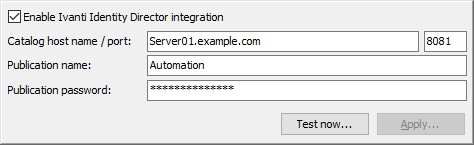
Configuration
| Field | Explanation and Tips |
|---|---|
| Catalog host name / port |
Specify the device on which the Catalog Services run. |
| Publication name | Specify the service publication that you want to use in Automation. For example, the default service publication Automation. |
| Publication password | Specify the password you configured for the Service Publication, in the Identity Director Management Portal |
Click Test now to test if you can connect to the specified Catalog host.
Once you have enabled and validated Ivanti Identity Director integration, you will receive 12 complimentary license points for Identity Director in Automation. The Identity Director licenses are made available in the Automation Console under the section Connectors in the Licensing overview, regardless of any other licenses that you may already have. See the Automation Help for more information.
Next step
Copyright © 2019, Ivanti. All rights reserved.