Delete people
If people have become obsolete in your environment, for example because they no longer work at your organization, you can delete them. Before you can do this, they need to return all services to which they subscribe. This prevents situations in which ex-employees still have access to their e-mail account or get to keep their mobile phone or laptop. If you delete a person, he therefore first gets the status Marked for deletion, after which Identity Director tries to return all subscribed services. If the person no longer subscribes to any service, he gets the status Ready for deletion, after which you can delete him.
- When you configure a return workflow for a service, the option As soon as subscribers are marked for deletion is selected by default in the Start Return trigger. If you mark a subscriber for deletion, the service is returned automatically.
- The Transaction Engine checks every 5 minutes for people marked for deletion. When you delete people, it may therefore take some time before Identity Director starts returning services. If a person has the status Marked for deletion, but no services are returned, you can use the Diagnostics tab of the person page to see the services to which a person subscribes, and then unassign them.
- If actors who are involved in a service delivery are marked for deletion, the service transaction fails.
- If someone is marked for deletion, they become unlicensed. Access to the environment is blocked; they are unable to sign in again to the Web Portal after they sign out.
- If the return workflow of a service contains actions for a requester or subscriber who is Marked for deletion, returning the service fails, because this person is no longer a valid user. To avoid this, add an exception workflow to the return workflow with a smart rule (for example, Manager of subscriber or People related to subscriber).
- People can also be marked for deletion when external data is synchronized with a people data connection.
- To restore a person marked for deletion, clear the option Marked/Ready for deletion on the Properties tab of the person page.
Configuration
- In the Management Portal, at People, select the person(s) who you want to delete.
- In the taskbar, click People. This shows a list of possible actions. The number shows the number of actions that are valid for your selection:
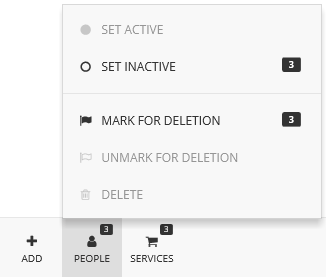
- Click Mark for deletion. Identity Director returns all services to which the person subscribes. This may take some time:
- The Transaction Engine checks every 5 minutes if people are marked for deletion. As a result, it may take some time before Identity Director starts returning services. It then depends on the number and complexity of services to which someone subscribes how long it takes before all service are returned.
- When a person no longer subscribes to a service, he gets the status Ready for deletion. On the People page, click the Ready for deletion tab.
- Select the person(s) who you want to delete.
- In the taskbar, click People.
- In the popup pane, click Delete.