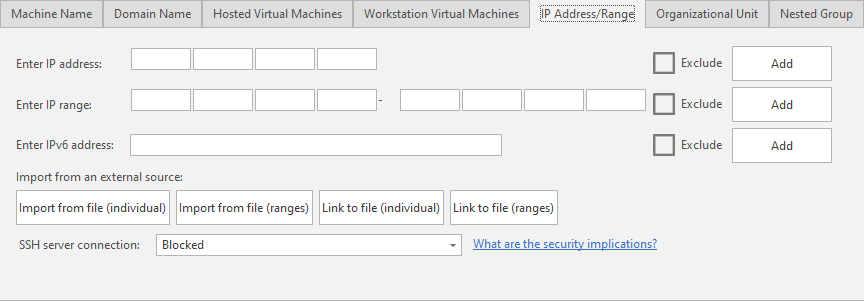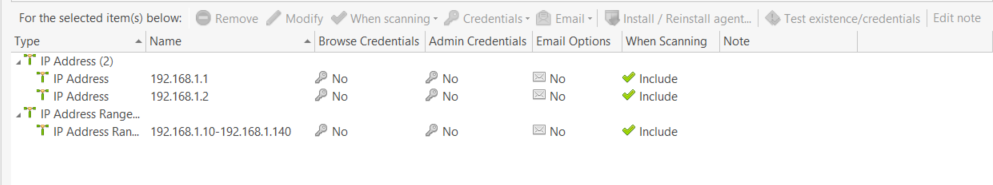Adding Machines by IP Address to a Machine Group
Machines can be added to a machine group by entering individual IP addresses or by defining a range of IP addresses.
Adding an Individual IPv4 Address
- Access the machine group.
- Select the IP Address/Range tab.
- Type the IP address in the Enter IP address box.
- Choose whether you will allow SSH server connections to this machine.
The SSH protocol may be used when the console initiates a connection with the specified machine. The primary use cases are when a power status scan or a push installation of an agent are initiated from the console to a Linux machine. Security Controls does not currently support the use of SSH server authentication, so unless you are certain that the specified machine is trusted and safe, you should choose to block SSH server connections. For more detailed information, see the SSH Authentication topic. - Click Add.
If you want to specifically exclude an IP address, enable the Exclude check box before you click Add individual. The IP address will be added to the machine list but will not be included in any scans. See Excluding Certain Machines for more information.
Adding a Range of IPv4 Addresses
- Access the machine group.
- Select the IP Address/Range tab.
- Type the starting and ending IP addresses in the Enter IP range boxes.
- Choose whether you will allow SSH server connections to the machines in this IP range.
The SSH protocol may be used when the console initiates a connection with the specified machines. The primary use cases are when a power status scan or a push installation of an agent are initiated from the console to a Linux machine. Security Controls does not currently support the use of SSH server authentication, so unless you are certain that the specified machines are trusted and safe, you should choose to block SSH server connections. For more detailed information, see the SSH Authentication topic. - Click Add.
Adding an IPv6 Address
- Access the machine group.
- Select the IP Address/Range tab.
- Type the IPv6 address in the Enter IPv6 address box.
- Choose whether you will allow SSH server connections to this machine.
The SSH protocol may be used when the console initiates a connection with the specified machine. The primary use cases are when a power status scan or a push installation of an agent are initiated from the console to a Linux machine. Security Controls does not currently support the use of SSH server authentication, so unless you are certain that the specified machine is trusted and safe, you should choose to block SSH server connections. For more detailed information, see the SSH Authentication topic. - Click Add.
Importing IP Addresses from an External Source
You can also add IP addresses by using the following buttons to import the addresses from an external source.
|
Button |
Description |
|---|---|
|
and Import from file (ranges) |
You can import a list of individual IP addresses or a list of IP address ranges from a previously created text file. The text file can be created manually or it can be created using any network-based tool available to you. Each IP address in the text file must be separated by either a carriage return or a comma. When defining an IP range, include a dash between the beginning and ending IP address: 172.16.1.1-172.16.1.255 |
|
Link to file (individual) and Link to file (ranges) |
IP addresses can also be dynamically linked to a text file rather than imported. Linking a file to a machine group is different than importing its contents. Importing contents is a one-time operation after which the information from the file becomes a part of the machine group. When you link a file to a machine group, any changes that you make to the file are automatically reflected in the next scan. See Linking Files to Machine Groups for more information. |
When IP addresses are added, the new entries are displayed within the bottom section of the machine group pane.
The recommended best practice is to always supply credentials for the machines in the machine group. See Supplying Credentials for more details.