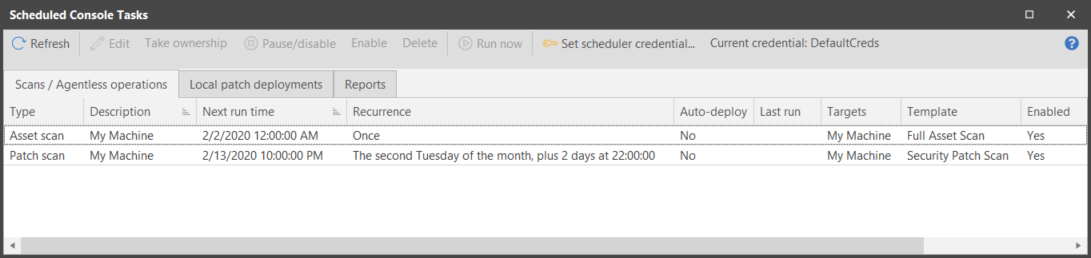About the Scheduled Console Tasks Manager
The Scheduled Console Tasks Manager is designed to give you a single location from which to monitor the tasks currently scheduled on the console. These tasks can include patch scans
To monitor scheduled tasks on your remote machines, use the Scheduled Remote Tasks Manager.
You can use the Scheduled Console Tasks Manager to modify and delete the scheduled tasks. For example, if you know a certain machine will be unavailable on a certain day you can reschedule any scans that are set to be performed on that machine.
How to Access the Scheduled Console Tasks Manager
You access the Scheduled Console Tasks Manager by selecting Manage > Scheduled Console Tasks.
The following commands are available using the buttons on the dialog or by right-clicking a task on any of the tabs.
|
Field |
Description |
|---|---|
|
Refresh |
Refreshes the content in the dialog. |
|
Edit |
Edit the selected task. |
|
Take ownership |
Transfers ownership of the selected task(s) to you. For example, you may need to take ownership of one or more tasks that were originally scheduled by someone who is no longer a Security Controls administrator. IMPORTANT! Before taking ownership, make sure you have the credentials needed to access the machines targeted by this scheduled task. |
|
Pause/disable |
Pause or temporarily disable the selected task(s). This button is only available if the selected task(s) are currently enabled. |
|
Enable |
Enable the selected task(s). This button is only available if the selected task(s) are currently disabled. |
|
Delete |
Delete the selected task(s). |
|
Run now |
Run the selected task(s) right now. The task(s) will not be deleted and will also be run at their scheduled date and time. |
|
Specify the credential to use for all scheduled tasks. In order to succeed the scheduler credential must match the credential of the person logged on to the console when the schedule process is initiated. If you have more than one administrator, each administrator should set their own unique scheduler credential. If you delete the credential that is designated as the scheduler credential, the next time you schedule a console task you will be prompted to assign a new scheduler credential. |
|
|
Current credential |
Identifies which credential is currently being used as the scheduler credential. |
|
Scans / Agentless operations tab |
Displays tasks that are scheduled on the console and performed on your target machines. This includes all scheduled patch scans, asset scans, script operations runs, Wake-on-LAN requests, patch deployments to offline hosted virtual machines and virtual machine templates, etc. |
|
Local patch deployments tab |
Displays all patches that are scheduled to be deployed to the local (console) machine. Power tasks that will run against the console will also be displayed here. |
|
Reports tab |
Displays all reports scheduled to be generated. |