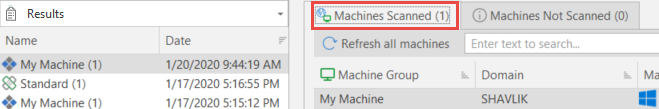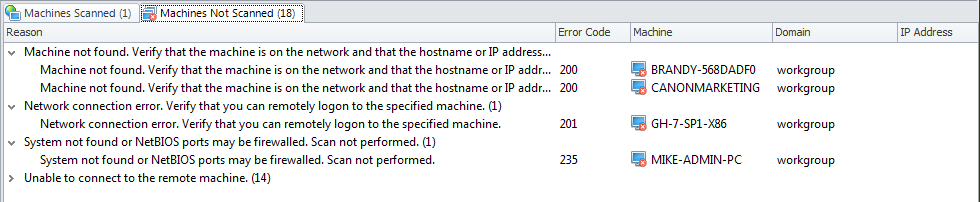Accessing Patch Scan Results (Scan View)
Patch scan results are available immediately following a successful scan by clicking the View results link on the Operations Monitor dialog (see Monitoring a Patch Scan). The scan results are also available when you select a previous scan from the Results list in the navigation pane.
If scan results are not displayed it could be because the program's background services do not have the proper credentials to use when making a connection to the database. For more information see Performing a New Installation.
Machines Scanned
Machines that were successfully scanned will be included on the Machines Scanned tab. For information on understanding and using your patch scan results, see Navigating the Scan View Grid.
Machines Not Scanned
Any machines that the program was unable to scan will be contained on the Machines Not Scanned tab. There may be several reasons why a particular machine was not scanned. Error codes are provided that explain the reason for a particular failure.
TIP: You can generate a Machines Not Scanned report that will contain additional information.
You can right-click on a machine and perform a number of different actions. See Performing Actions on Machines for more details.