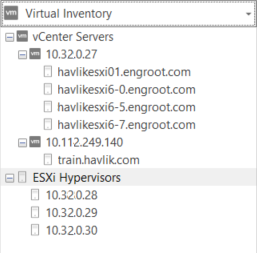Introducing the Virtual Inventory Feature
Show Me!
A video tutorial is available on this topic. To access the video, click the following link:
Overview Information
For information on managing your online and offline virtual machines, see Roadmap of Tasks for Virtual Machines.
The Virtual Inventory feature is used to manage and track the vCenter Servers and the ESXi hypervisors (ESXi hosts) that are used in your organization. It may also help you discover virtual machines you didn’t even know you had. You can use the Virtual Inventory feature to:
- Add vCenter Servers and ESXi hypervisors to Security Controls
- View basic configuration information about the vCenter Servers and the ESXi hypervisors
- Perform a scan of the managed and unmanaged ESXi hypervisors, honoring all of the configured download sources in your vSphere Lifecycle Manager
- View the security bulletins that have already been installed on the managed and unmanaged ESXi hypervisors
- View the security bulletins that are missing on the managed and unmanaged ESXi hypervisors
- Deploy any missing security bulletins to the ESXi hypervisors
- Upgrade minor versions, such as from 7.0.1 to 7.0.2
- Power on and off the virtual machines that reside on your managed and unmanaged ESXi hypervisors
- Add the virtual machines and virtual machine templates to a new or existing machine group
The vCenter Servers and the ESXi hypervisors that are currently defined to Security Controls can be viewed by selecting Virtual Inventory at the top of the navigation pane. The vCenter Servers list shows the vCenter Servers you are using and the ESXi hypervisors they are managing. The ESXi Hypervisors list shows the hypervisors that are not being managed by a vCenter Server. It is possible for a managed hypervisor to appear in both lists if you import the hypervisor as a standalone device and you also import the vCenter Server that is managing the hypervisor.