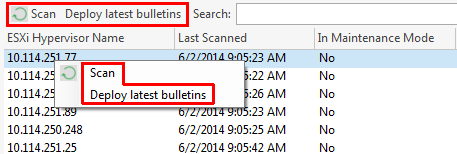Performing Actions on ESXi Hypervisors
You can perform a number of different actions on the ESXi hypervisors that are being managed by a vCenter Server. You simply select the desired ESXi hypervisors and then either use the buttons along the top of the table or use the right-click menu.
|
Action |
Description |
|---|---|
|
Scan |
Enables you to initiate a scan of the selected ESXi hypervisors. The Operations Monitor is used to monitor the status of the hypervisor scan. The results of the scan can be found on the Bulletins tab. Remember to refresh the Bulletins tab to view the most current information. |
|
Deploy latest bulletins |
Enables you to deploy bulletins currently missing on the selected ESXi hypervisor. If this option is not available it means one of the following: the ESXi hypervisor has not been previously scanned, there are multiple ESXi hypervisors selected (you can only deploy bulletins to one hypervisor at a time), or all bulletins have been applied. For more information on deploying bulletins to an ESXi hypervisor, see Configuring an ESXi Deployment. |