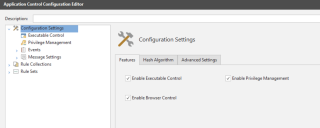Browser Control
Browser control enables you to control access to URLs. You have the choice to simply deny access, or you can redirect to another webpage, so for example if you wanted to block users from some social media sites you could deny access to facebook.com, or you could put in a redirect so facebook.com takes you to the company intranet page.
To turn the Browser Control feature on go to the Application Control Configuration Editor > Configuration Settings and select Enable Browser Control.