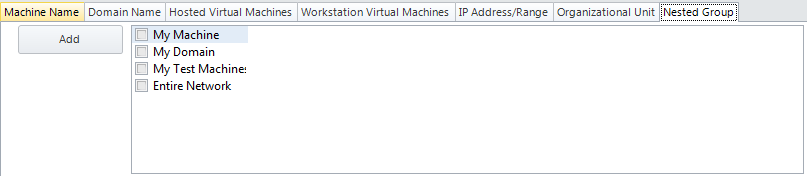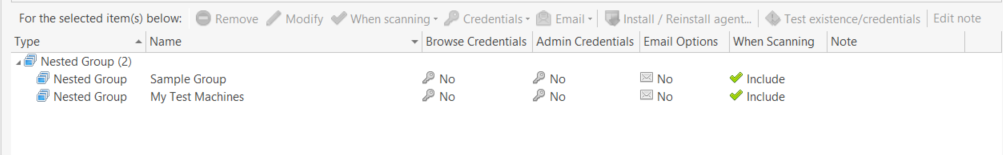Defining Nested Groups
You can use nested groups when configuring a machine group. A nested group is a group that consists of one or more other groups. The primary reason to use a nested group is to easily combine existing groups that have overlapping responsibilities. In general, it is best not to go beyond two levels of nesting.
All currently defined machine groups are listed except the machine group you are currently configuring. To add one or more nested groups, simply enable the check boxes of the desired groups and then click Add.
When one or more nested groups are added, the new entries are displayed within the bottom portion of the machine group pane.