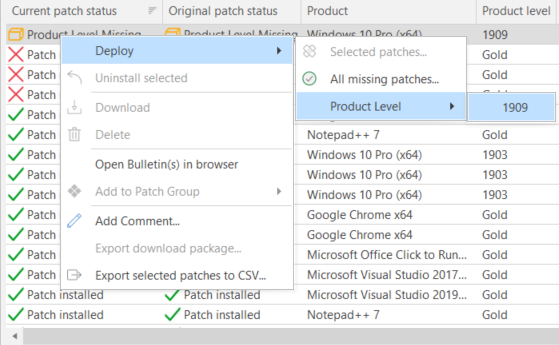Deploying Product Levels
This describes the process for deploying product levels to agentless machines. For information on deploying product levels to agent-based machines, see Using a Product Level Group.
Product level deployments are handled differently than patch deployments. Since Microsoft recommends that a product level be applied before all patches, Security Controls will not allow you to deploy product levels and patches in the same deployment. It is because of this behavior that when you select Deploy > All Missing Patches, it literally means to deploy all missing patches; no product levels will be included with this operation.
To deploy a product level:
- In the top pane select a machine.
- In the middle pane, right-click the desired product level and then select Deploy > Product Level > specific product level.
In general, deploying the latest product level will automatically include any previous product levels. Sometimes, however, a previous product level is a prerequisite for a later product level. In this case the program will only let you deploy the prerequisite product level.
In some cases you may want to deploy a product level that is not the latest version. This may be necessary if your organization has not approved the latest product level or if the latest product level is not inclusive (does not include previous product levels).