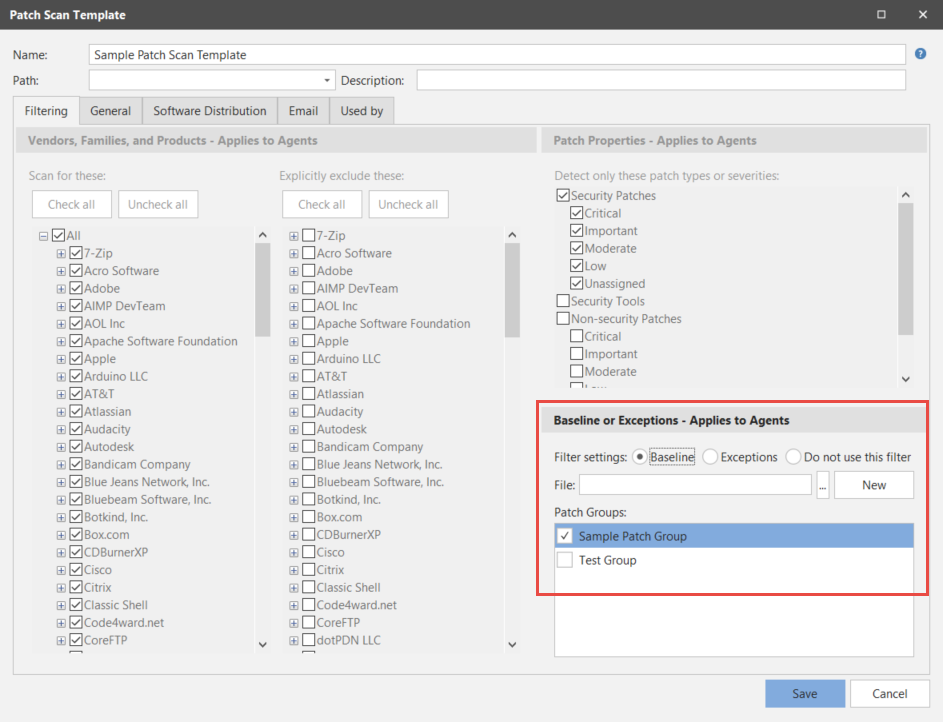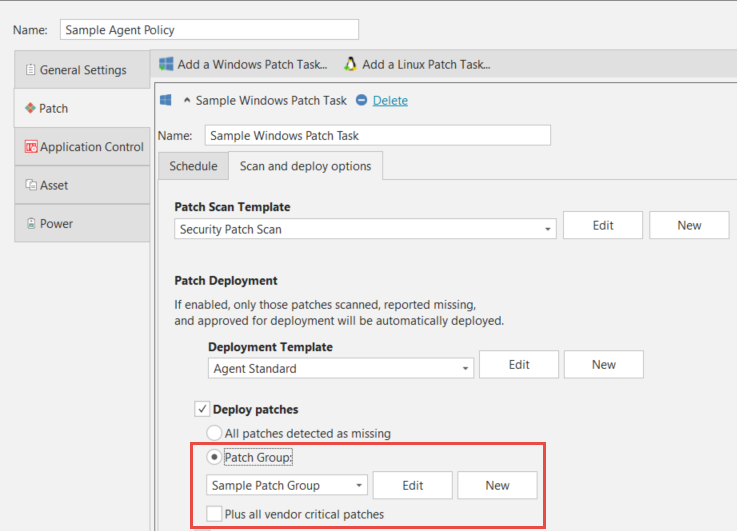Using a Patch Group
To use a patch group in a custom scan template:
- In the My Patch Scan Templates list, click the desired custom patch scan template.
- In the scan template, on the Filtering tab, select either Baseline or Exceptions.
- In the Patch Groups box, select the patch group(s) that contain the patches you want to use as your baseline or that you want to exclude.
A patch group can also be used in an agent policy.