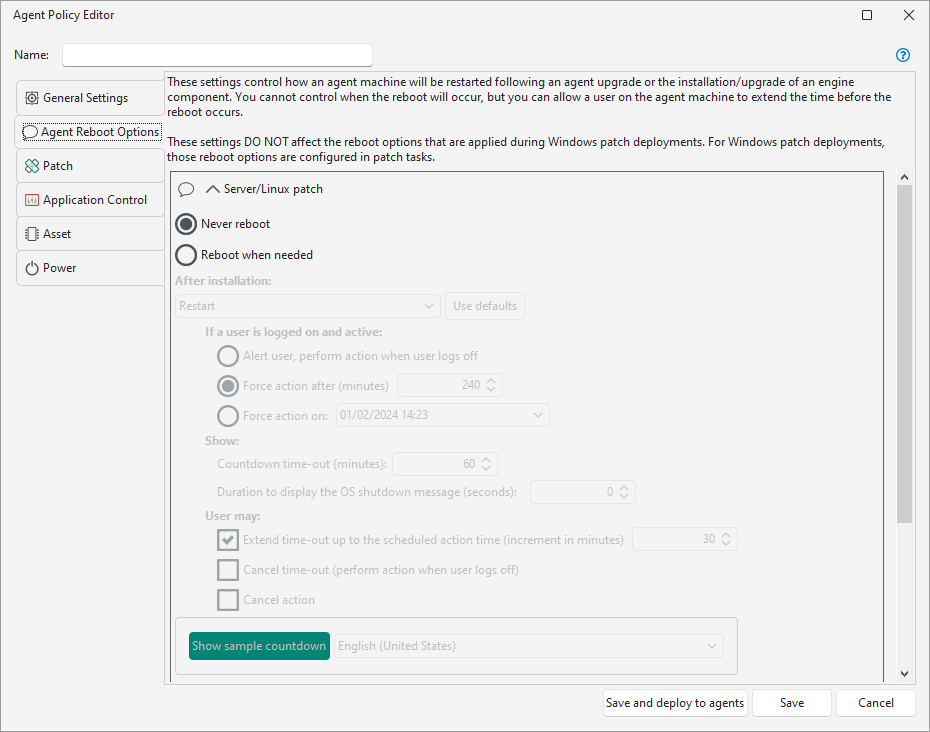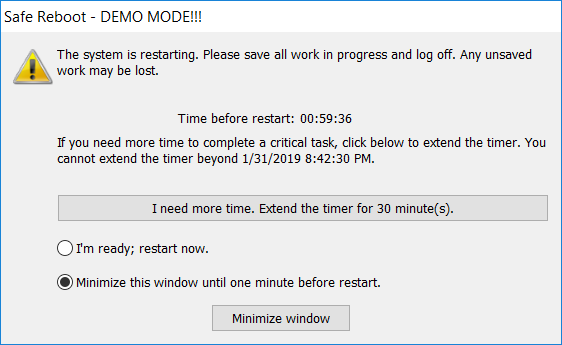Agent Reboot Options
This tab does not affect the reboot options that are applied during Windows patch deployments. For Windows machines, those reboot options are configured on the patch deployment template that is specified within your patch task.
For Linux machines, you specify if and when you want patch reboots in the patch deployment template (see Creating and Editing a Linux Patch Deployment Configuration) that is specified within your patch task, but specify countdowns and so on in the Server/Linux patch section of this tab.
This tab enables you to specify how an agent machine will be restarted after one of the following occurs:
- An agent is upgraded
- An engine component is installed or upgraded
You can specify different reboot options depending on whether the agent is installed on a server or workstation machine.
|
Field |
Description |
|---|---|
|
Never reboot |
This SafeReboot capability specifies that it is unnecessary to reboot each machine. The remaining options on this tab will be disabled. As a rule, you should only enable this option if you are concerned about the availability of certain machines, such as servers. |
|
This SafeReboot capability specifies that Security Controls will determine whether or not a reboot of each machine is required. |
|
|
After installation |
You can specify what state you want to leave the machines after the reboot.
|
|
Use defaults |
This button is tied to the Restart and power action box. When you click Use defaults, all remaining options on the dialog will be changed to the values recommended for use with the currently selected Restart and power action. |
|
If a user is logged on |
If you elect to restart the machines, you can specify the amount of warning that a logged-on user with an active session will receive. You can also choose the degree of control the user will have over the restart process. The options do not apply to inactive sessions such as locked machines or disconnected RDP sessions.
User's on Linux machines will not see a countdown dialog as shown above but they will see a notification. They will use the stagentctl command-line utility to extend the time-out. |