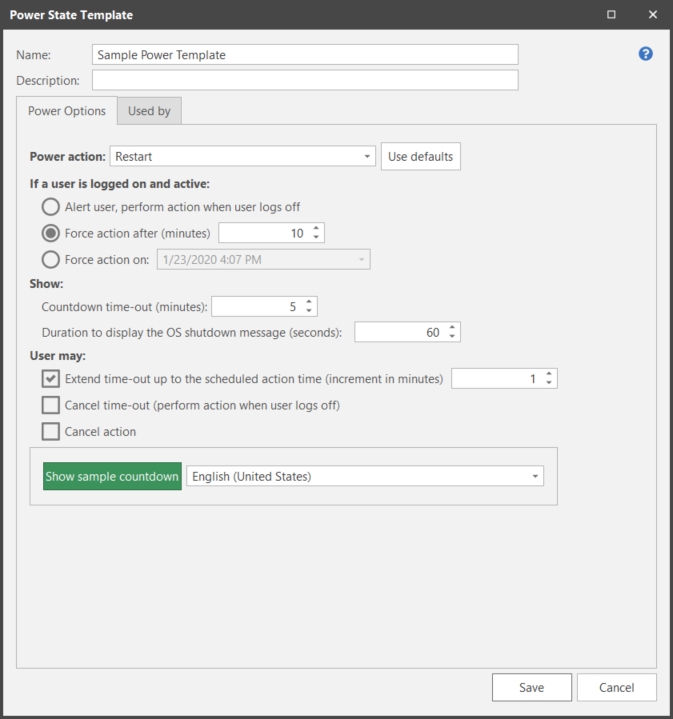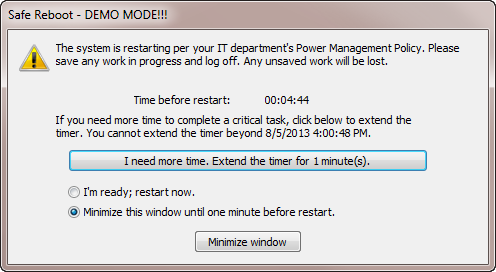Creating and Editing a Power State Template
Security Controls comes with one predefined power state template, named Standard Power. This template cannot be modified. It will:
- Initiate an immediate restart of all machines
- Enable a logged on user to extend the reboot in one minute increments up to 10 minutes
- Bring the machines back online after the reboot
While the Standard template is fine for many instances, you may want to utilize some of the more advanced features, such as the ability to leave the machines in a reduced power or powered off state. To this end, Security Controls enables you to create any number of custom power state templates.
To create a new power state template, from the main menu select New > Power State Template. The Power State Template dialog will appear.
The Power State Template dialog contains two tabs that collectively define the characteristics of the template.
|
Field |
Description |
|---|---|
|
Name |
The name that you wish to assign to this power state template. |
|
Description |
A description of the template. |
|
Restart and power action |
You can specify if a restart should occur and what power state you want to leave the machines.
If a target machine is not configured to allow hibernation, the program will instead attempt to put the machine into a sleep state. If the machine cannot be put into a sleep state no action will occur. For more detailed information about hibernate state, see Sleep and Hibernation Notes. If a target machine is not configured to allow hibernation, the program will instead attempt to put the machine into a sleep state after the restart. If the machine cannot be put into a sleep state no action will occur. For more detailed information about hibernate state, see Sleep and Hibernation Notes. |
|
Use defaults |
This button is tied to the Restart and power action box. When you click Use defaults, all remaining options on the dialog will be changed to the values recommended for use with the currently selected Restart and power action. |
|
If a user is logged on |
If you elect to restart or shut down the machines, you can specify the amount of warning that a logged-on user will receive and you can choose the degree of control the user will have over the process. You can:
|
|
Used By tab |
This tab shows you the Favorites and the agent policies that are currently using this power state template. This is important to know if you are considering modifying the template, as it tells you what other areas of the program are affected. |
To save the template click Save. To close the dialog without saving the changes Cancel.
To use a power state template, see How to Initiate Management Tasks.