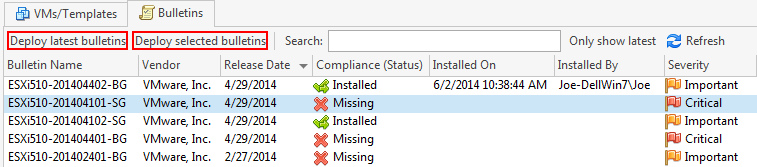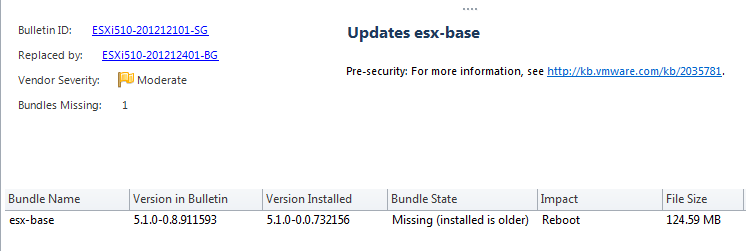Deploying Bulletins to Unmanaged Hypervisors
The Bulletins tab can be used to deploy missing bulletins to your ESXi hypervisors and to view information about the bulletins.
To apply one or more bulletins, select the desired bulletins and then use the buttons along the top of the table.
|
Field |
Description |
|---|---|
|
Deploy latest bulletins |
Initiates the deployment of all bulletins that are missing on the ESXi hypervisor. This will include only those bulletins that have not been replaced by newer bulletins. For more information on the bulletin deployment process, see Configuring an ESXi Deployment. TIP: Use the Only show latest check box to see which bulletins will be deployed if you click Deploy latest bulletins. |
|
Deploy selected bulletins |
Initiates the deployment of the selected bulletins. For more information on the bulletin deployment process, see Configuring an ESXi Deployment. |
Viewing Bulletin Details
The bottom pane displays detailed information about the bulletin that is selected in the top pane of the Bulletins tab. Detailed information will not be displayed if multiple bulletins are selected.
|
Field |
Description |
|---|---|
|
Bulletin ID |
Provides a link to the VMware Knowledge Base article that describes the threat addressed by this bulletin. |
|
Replaced by |
If shown, indicates that the bulletin has been replaced by a newer bulletin. A link is provided to the VMware Knowledge Base article that describes the newer bulletin. |
|
Vendor Severity |
Indicates the severity level of the vulnerability that is corrected by this bulletin. The severity level can be one of the following:
|
|
Bundles Missing |
The number of bundles that will be installed if the selected bulletin is installed. |
|
Bundle Name |
The base name of the bundle within the bulletin. The base name does not include the version information. |
|
Version in Bulletin |
The version of the bundle that is specified in the bulletin. |
|
Version Installed |
The version of the bundle that is currently installed. The installed version may be older, newer, or the same as the version specified in the bundle. If blank, then no version of this bundle is currently installed. |
|
Bundle State |
The state indicate how the installed version compares with the required version. The bundle state can be one of the following:
|
|
Impact |
Indicates the impact that applying the bulletin will have on the hypervisor. |
|
File Size |
The size of the installation bundle file. |