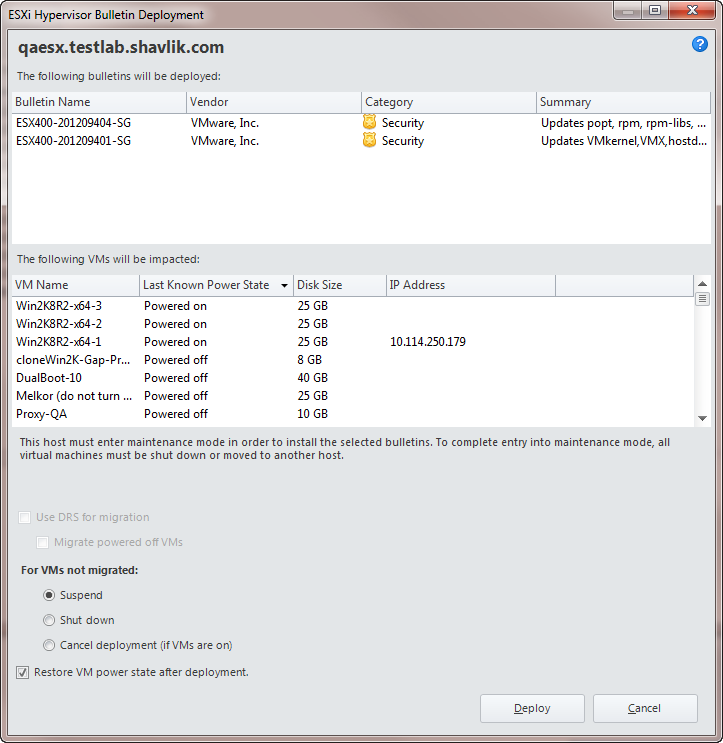Configuring an ESXi Bulletin Deployment
When an ESXi hypervisor deployment is initiated the Bulletin Deployment dialog is displayed. This dialog enables you to specify how the ESXi hypervisor and the virtual machines contained on the hypervisor will be affected during the bulletin deployment.
|
Field |
Description |
|---|---|
|
The following bulletins will be deployed |
Specifies which bulletins are about to be deployed. |
|
The following VMs will be impacted |
Shows the virtual machines that are hosted by the ESXi hypervisor. Each of the virtual machines may be affected because most deployments require that hosted virtual machines be powered off or moved to another host prior to the bulletin deployment to the hypervisor. The Last Known Power State column shows the power state each virtual machine was in at the time of the most recent scan. |
|
The following options apply only if one or more of the bulletins being deployed will have an impact on the virtual machines and hypervisor. |
|
|
Use DRS for migration |
If the ESXi hypervisor must enter maintenance mode to deploy the bulletin(s), and if the vCenter Server that is managing this hypervisor is configured to use VMware Distributed Resource Scheduler (DRS), you have the option to allow DRS to migrate the hypervisor's virtual machines to different hypervisors before beginning the deployment process. If you choose not to use DRS, the hypervisor's virtual machines power state will be modified according to the For VMs not migrated setting. When the hypervisor update is complete, virtual machines that were migrated to other hosts are not automatically migrated back to this host. If load balancing is enabled, however, DRS will likely migrate some virtual machines back to this host soon after the deployment completes. |
|
Migrate powered off VMs |
If enabled, virtual machines that are powered off will be included in a Distributed Resource Scheduler (DRS) migration. If left unchecked, powered off virtual machines will not migrate and cannot be powered on until this hypervisor update is complete. |
|
For VMs not migrated |
Indicates what power state to place the hypervisor's virtual machines into if Distributed Resource Scheduler (DRS) is not available or if DRS fails to migrate one or more virtual machines. DRS will be used to migrate a virtual machine only if the following conditions are met:
Even if all these conditions are met, migration may fail because other hosts are not available or vSphere HA admission control policies prohibit the migration. The action selected here applies to all powered-on virtual machines that are not configured for migration and virtual machines that fail to migrate for other reasons.
|
|
Restore VM power state after deployment |
If enabled, each virtual machine on the hypervisor that was suspended or shut down during the deployment will be restored to its current power state following the deployment. |
|
Deploy |
When you are ready to deploy your bulletins using the selected deployment options, click this button. The Operations Monitor is used to monitor the status of the ESXi Hypervisor bulletin deployment. The following occurs during a bulletin deployment to an ESXi hypervisor:
|