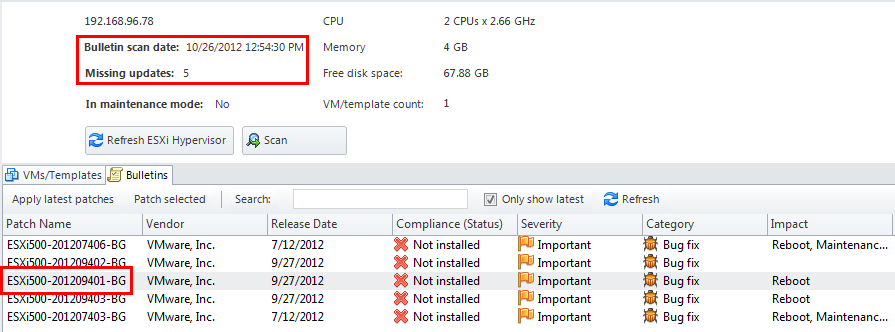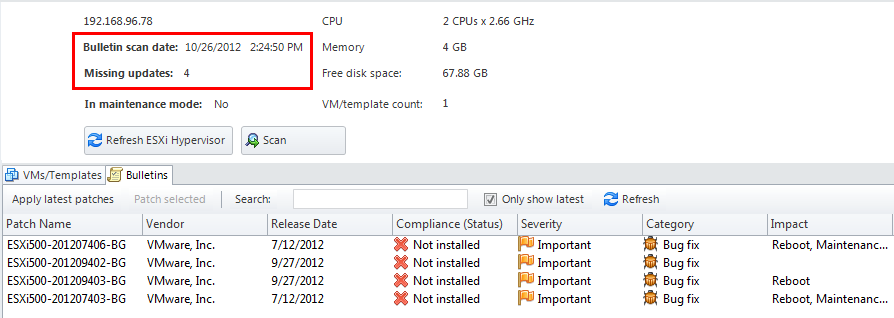Viewing ESXi Hypervisor Deployment Results
There are three places to view the results of a bulletin deployment to an ESXi hypervisor.
- From the Operations Monitor
- From the Event History log
- From the ESXi hypervisor Bulletins tab
Using the Bulletins Tab to View Bulletin Deployment Results
While viewing a vCenter Server or an ESXi hypervisor, select View > Refresh to see the most current information. The information in the header area and on the Bulletins tab will be updated to reflect the successful bulletin deployment.
Example: Before deployment
The ESXi hypervisor shown here is missing five bulletins, including bulletin ESXi500-201209401-BG. To simplify things the Only show latest check box is enabled, which means that the only bulletins being displayed are those that have not been replaced by newer bulletins and whose vulnerabilities have not been addressed.
Example: After deployment
The ESXi hypervisor is now missing only four bulletins, and bulletin ESXi500-201209401-BG is no longer included in the list. Note that the Bulletin scan date information has also changed; this is because a new bulletin scan is one of the last steps that are performed during the bulletin deployment process.