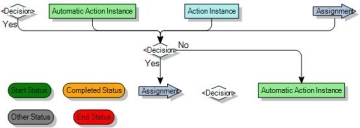Decisions
You can add decisions to a process. Decisions evaluate a condition and then direct the process to different outcomes depending on whether or not the condition is met.
Adding a decision to a process
The process rules for decisions are:
- A decision can be the end node of automatic actions, actions, assignments and other decisions. It cannot be the end node of a status.
- A decision must have two forward connections: one positive and one negative. These can be to: decision, automatic action, assignment or status.
To view the properties of a condition used by a decision in a process diagram, right-click the decision, then click Condition Properties.
To add a decision to a process:
- In the Process Designer component, open the required process.
- On the Toolbox tab, drag Decision onto the workspace.
The Select Condition dialog appears.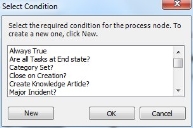
- Select the relevant condition, then click OK.
The Decision appears on the workspace.
If there is not a suitable condition, click New on the Select Condition dialog to display the Create New Condition dialog.
The first link that you create from a decision is the Yes result. The second is the No result.
- Link the Decision to the Yes result, then link the Decision to the No result.
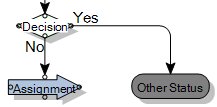
- Repeat as required, then click
 .
.