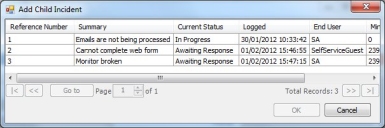Configuring parent-child linking
Add Child Process
When you attach a child process to a parent process, or detach a child process from a parent process, the list of child processes associated with that process is displayed. In the illustration below, child Incidents are shown.
When you select a specific process from the list, it appears in the Children folder on the Process tree.
To set up the default query for process linking:
- In Object Designer, open the business object for which you want to set up the default query, for example, Incident.
- On the Properties grid, alongside the Default Query property, select the relevant system query that you created.
Only those system queries relevant to the current business object are displayed.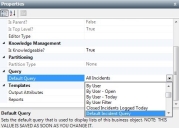
When you change the Default Query property, it is saved immediately – not when you save the changes to the object.
- Click
 to save any further changes you made to the object.
to save any further changes you made to the object.