Modifying the optional actions of a process status
If there is only one action for a status, then the required window opens. You can make the changes as required, and save the information.
However, if there is more than one action associated with a status, the procedure is slightly different.
To modify a process status which has more than one action:
- Start the Process Designer component, then on the Processes tree, locate and open the required process.
- Double-click the required Status, for example, Open.
The Optional Action Instances dialog appears, displaying all of the actions associated with the selected status.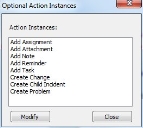
- In the Action Instances list, select the required action, then click Modify.
The relevant window appears. - Make the required changes, then click OK.
- Repeat as required, then click Close on the Optional Action Instances dialog.
- Click
 .
.