Preconditions
Preconditions ensure that specific conditions are met before a process can progress. When the precondition is satisfied, then the next step in the process becomes available to a user. For example, in the standard Incident process, you can close the Incident only after all tasks are at an End state.
Adding a precondition to a process
The process rules for preconditions are:
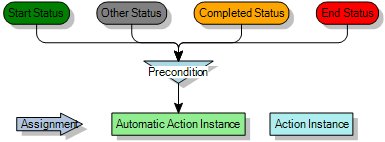
- A precondition can exist as the end node of one or many statuses.
- A precondition can have only one forward connection. This is either to an automatic action, an action, or an assignment.
To view the properties of a condition in a process diagram, right-click it, then click Condition Properties.
To add a precondition to a process:
- In the Process Designer component, open the relevant process.
- On the Toolbox tab, drag Precondition onto the workspace.
The Select Condition dialog appears.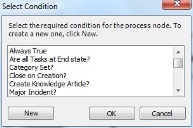
- Select the relevant precondition, then click OK.
The precondition appears on the workspace.
If there is not a suitable condition, click New on the Select Condition dialog to display the Create New Condition dialog.
- Repeat as required, then click
 .
.