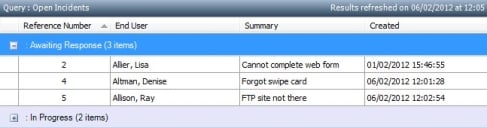Adding grouping to query results
You can group together query results that have the same value for a specified attribute. For example, if you have a list of incidents that are at different statuses:
|
ID |
Title |
User |
Status |
|---|---|---|---|
|
001 |
Title 1 |
User 1 |
Open |
|
002 |
Title 2 |
User 2 |
Open |
|
003 |
Title 3 |
User 3 |
Closed |
|
004 |
Title 4 |
User 1 |
Open |
|
005 |
Title 5 |
User 3 |
Closed |
You can group them according to that status:
|
|
ID |
Title |
User |
|---|---|---|---|
|
Open (3 items) |
|||
|
|
001 |
Title 1 |
User 1 |
|
|
002 |
Title 2 |
User 2 |
|
|
004 |
Title 4 |
User 1 |
|
Closed (2 items) |
|||
|
|
003 |
Title 3 |
User 3 |
|
|
005 |
Title 5 |
User 3 |
The group header contains the number of items in the group. You can expand and collapse groups by clicking the + and – icons in the group header.
You can also design grouped queries so that they include a footer for each group that reports, where appropriate, the minimum, maximum, mean, and sum of the values for any of the attributes in the query.
You can add groups to a query either when you are designing the query, or when you are viewing a query's result list.