Configuring the appearance of the results grid
This section describes how to configure the appearance of the results grid by specifying cell borders, fonts and row colors.
The Grid Property settings affect the appearance of queries run in Console only, and not those run in Web Access or Ivanti Workspaces.
To modify the appearance of your query results:
- Start the Query and Report Designer component.
- On the Query and Reports tree, double-click the relevant query.

- Alongside the Selected Attributes list, click Grid Properties.
The Grid Properties dialog appears.
- Select the Override Default Row Style check box.
The default row style is a white background with black text.
If your query has a color column added to it, then you will not be able to change colors. For example, on the Workload List query, the colors that have been specified for specific service levels are not allowed to be overridden, that is, they are read only.
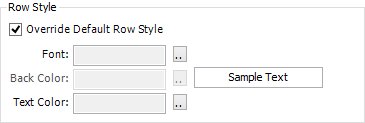
You can now change the Font that is used, and specify both the text and background color.
- To change the Font, alongside the text box, click
 .
.
The Font dialog appears. - Make the required changes, then click OK.
- To change the Back and Text color, you follow the same procedure, by clicking the relevant
 alongside the required item.
alongside the required item.
The Color dialog appears. - Select the required color, or click Define Custom Colors to specify a different color, then click OK.
To improve the clarity of your display, you should not use the same color background and text for each row of your Query Results. You may also want to set the Alternate Row Style properties. - Select the Alternate Row Style check box, and set the required Back and Text colors.
You can configure how many lines of text are displayed in each row of the query, or you can choose the option to automatically size the height of the row according to its content. - In the Row Height group box, set either the number of lines that you want to display, or select the Auto size height for the content check box.
- Click OK.
In addition to specifying the colors of lines and text of the query results, you can specify whether the grid lines are shown. Often, it may be more helpful for users to have lines to enable them to read more effectively, but this may not be your preference.