Accessing dashboards
You can access the dashboards that have been published to you either from shortcuts in the Shortcut bar, or from the dashboard toolbar.
To add a shortcut to a specific dashboard:
- Right-click the Shortcut bar, then click Add Component.
The Component Maintenance dialog appears. - In the Select Component list, select Dashboard.
- In the Launch as New Window list, select True or False to choose whether to open the dashboard in a separate window or within the currently open console window.
- In the Is System Dashboard Page list, select True or False to select from System or Personal dashboards.
- In the Dashboard list, select the dashboard that you want to add to the Shortcut bar.
The dashboard is added to the Shortcut bar.
To access published dashboards from the toolbar:
- On the toolbar, click the Select Dashboard button.
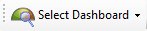
The Dashboard menu appears. - Click the dashboard that you want to see.
The selected dashboard appears.
If you want dashboards to open in a separate window, select the Open Dashboard in a new window when selected option.
You can also access the Dashboard designer from the Dashboard toolbar menu.