Setting a dashboard as your home page
To set a dashboard as your home page:
- On the Settings menu, click Personal.
The Personal Settings property grid appears. - Alongside the My Home Page property, click
 .
.
The Home Page Selection dialog appears. - In the Select Component list, select Dashboard.
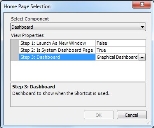
- In the Launch As New Window list, select True or False.
- In the Is System Dashboard Page list, select True or False to select a system or personal dashboard.
- In the Dashboard list, select the required dashboard, then click OK.
There is a matching My Home Page setting in the System Options, which you can set in a similar manner. If both a system and personal home page are set, the personal home page takes precedence.