Modifying the appearance of panel headers
The panel header appears at the top of all of your items in a dashboard – the section with the up arrows so that you can expand and collapse the panel.
To configure the properties of the panel:
- On the Panel Properties dialog, click the Panel Properties tab.
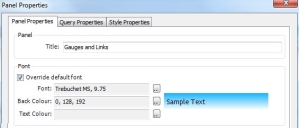
You can change the Title of the panel if required. In addition, you can override the default system font, and change the color of the panel and text. - To change the Font, select the Override default font check box, then select the required font and text and background colors and click OK.