Setting up categories and sub-categories
Categories and sub-categories are organized in a hierarchical structure underneath their relevant category type folder in the Categories tree.
Creating a category business object
Before you can create a category, you must have created the relevant Category business object. You do this in the Object Designer component.
To create a category business object:
- Start the Object Designer component.
- In the Business Objects tree, select the relevant module, then on the Actions list, click New Business Object.
A message box appears. - Click Yes.
The Behavior Selection dialog appears.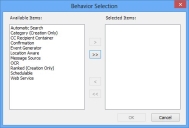
- In the Available Items list, select Category (Creation Only), then click
 , then click OK.
, then click OK. - Type a name for the business object.
In the Data Type list, select String and in the Max Length property type the maximum length of letters that you want the categories to have. - Click
 .
.
A message box appears. - Click Yes.
- In the Attributes tree, select the business object, then on the Actions list, click New Attribute.
- Add any other attributes if required, then click
 to save the changes you have made.
to save the changes you have made.
You now need to create a window for this object. For information about creating windows, see the Designer Guide.
