Creating a new connection type
To create a new connection type:
- On the Data Connections tree, click the connection, then in the Actions list, click New Connection Type.
A new connection type appears beneath the relevant connection.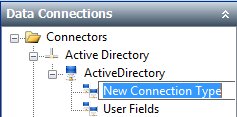
- Type a name for the connection type, then press Enter.
- In the Properties grid, complete the connection type properties according to your connector type. Each of these are described later in this document.
- Click
 to save the new configuration.
to save the new configuration.
To delete or rename an existing connection type, right-click the connection type, then select the relevant option.