Configuring Outbound Mail retries
You can configure how the Mail component handles outbound messages that have failed. You can set a retry count, which specifies how many times Mail will try to send the message, and a retry period, which specifies how long Mail will wait before trying to send the message again. This helps you to configure the system to handle situations when the mail server is unavailable.
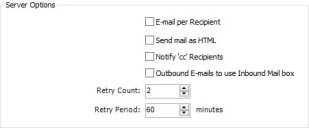
 .
.