Accessing the configuration components
The configuration components enable you to modify your database, the terminology used within the application, and the layout of windows.
Because of the possible dangers of unauthorized users making changes to the database, particularly in a networked environment, we recommend that you restrict access to the Configuration components to only a few users.
You cannot restrict access to individual menu items within the Configuration Components.
To enable access to the Configuration components:
- Open the relevant Role or Group window, then on the Actions list, click Privileges.
- Expand the Configuration Components folder, then the Configuration folder.
- Double-click the Designers folder.
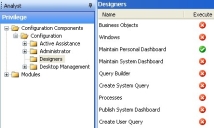
A indicates that the privilege is available and
indicates that the privilege is available and  indicates that the privilege is unavailable.
indicates that the privilege is unavailable. - Set the privileges as required, then click
 .
.
The Administration component comprises a number of trees, such as User Management, Service Level Management, Categories, and so on. You may not want all users to be able to see all of these trees: for example, you may want to limit the access to the User Management tree to a specific role. You can restrict access to these sections using the privileges under Configuration Components \ Configuration \ Administrator \ PURG.