The Count Queries gadget
The Count Queries gadget enables you to display the results of a number of different queries on your dashboard, showing only the number of results returned by the queries.
To add a Count Queries gadget:
- From the Choose Gadget dialog (see Dashboards), add a Count Queries gadget.
The Select Queries dialog appears.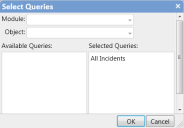
- Select the Module and Object.
The Available Queries list shows the queries available for the selected object. - In the Available Queries list, click the queries that you want to add to the Count Queries gadget.
The selected queries move to the Selected Queries list. - If required, change the Module and Object to select queries from other objects, then click OK.
The Count Queries gadget is added to the dashboard.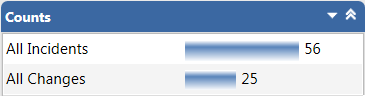
To change the queries used in the Count Queries gadget, click  in its title bar, then click Select Queries. You can then add further queries as described above, or remove queries by clicking them in the Selected Queries column.
in its title bar, then click Select Queries. You can then add further queries as described above, or remove queries by clicking them in the Selected Queries column.
To stop users from accessing the underlying query results from the Count Queries gadget, click  in its title bar, then click Prevent launch.
in its title bar, then click Prevent launch.