Managed version control from a Change
You can manage the versions of a CI directly from a Change process.
Where the version control actions appear in your Change process depends on the process design you are using. For information about how to design Change processes, see Process Designer.
To update a managed CI from a Change process:
- In the Actions list for the Change, click Add Configuration Item.
The Add Configuration Item dialog appears.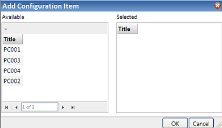
- In the Available list, click the CI that you want to add to the change.
The CI moves to the Selected list.
Clicking a CI in the Selected list removes it from that list.
- Repeat to add further CIs as required, then click OK.
A Future version of any CI under managed version control is created, and the CIs appear in the Configuration Items tab on the Change window.
The Detach Configuration Item action works in a similar manner, listing only those CIs that are attached to the change.
- Click the managed CI in the Configuration Items tab.
The CI window appears. - Click the row in the Versions tab that corresponds with the Future version created by the Change, using the Create Date column to identify it.
The Version window appears, with the version number displayed in the title bar. - Update the version controlled attributes, then click Save and close.
The CI window reappears, with the updated value displayed in the Versions tab. - Click Save and close on the CI window.
The Change window appears. - In the Actions list for the Change, click Commit Configuration Item.
The Commit Configuration Item dialog appears. - In the Available list, click the CI that you want to commit.
The CI moves to the Selected list. - Repeat to add further CIs as required, then click OK.
The Future versions of managed CIs associated with the Change become the Current versions, and the Current versions become the Previous versions.
We do not recommend using the Rollback Configuration Item action. Instead, we recommend using another Change to revert the CI.