Mapping the event attributes
When you have defined the conditions that define the event, you can map the parameters sent from LPM onto attributes on the Service Desk or Asset Manager object that corresponds to the action that the event triggers. For example, if you chose the process action Resolve, you could map the LPM parameters to attributes on the Resolution object.
To map LPM parameters to Service Desk or Asset Manager attributes:
- In the Event Manager Configuration tree, select Mapping beneath the required process action, then in the Actions list, click Modify Mapping.
The Mapping dialog appears.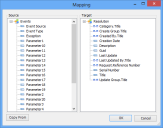
- Drag the Source attributes (which correspond to LPM parameters) to the corresponding Target (Service Desk or Asset Manager) attributes, then click OK.