Changing the queries used in Service Catalog
To help you to manage your Service Catalog in the way that best suits your organization, users with the Service Catalog Administrator privilege (see Service Catalog privileges) can change the query that is used to create the lists of CIs in the Service Catalog component.
For information about creating queries, see Query and Report Designer.
You can set a different query for each tab in the Service Catalog component to create appropriate lists for your needs. (For the Publishing tab, you can set different queries for the Groups, Roles, and Services sub-tabs.)
You cannot use queries that include Advanced conditions.
To select the query for the tab:
- Make sure you are in a group or role that has the Service Catalog Administrator privilege, and display the required tab in Service Catalog.
- Right-click the tab, then click Select Query.
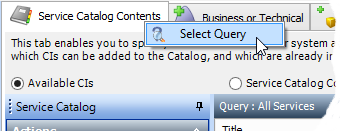
The Select Query dialog appears.
- Select the required query, then click OK.
The list changes to match the selected query.