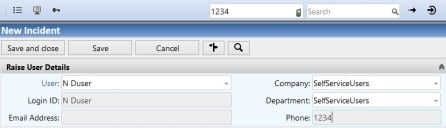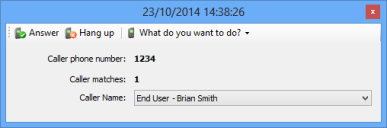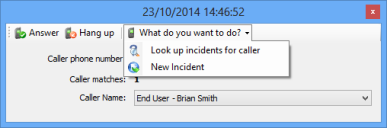Overview of telephony integration
Telephony in Service Desk provides both outgoing and incoming call handling features. The outgoing functionality enables you to dial a phone number that is displayed on a Service Desk window by clicking a toolbar button.
The incoming functionality enables you to identify a caller before answering the phone.
You can take a number of different actions while the phone is still ringing, such as answering the phone and raising a new incident using the caller’s information, or running a specific query.