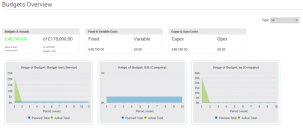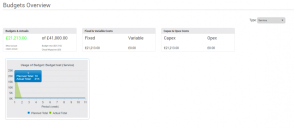Budgets Overview
The Budgets Overview page shows you budget information for budgets that have been created in License Optimizer, and compares actual budget against planned budget. Budgets are also useful when you use scenario modelling. For information about scenario modelling in License Optimizer, see Scenario Modelling.
Access the Budgets Overview page by clicking Budgets Overview under Business Intelligence on the menu bar.
You can filter the Budget Overview page using the Type list at the top of the page.
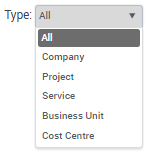
The page comprises two sections:
•Overview section – provides a high-level view of three key areas in budgeting:
•Budgets & Actuals
This area demonstrates budget progress – the actual costs measured against the planned budget costs. If the actual costs are within tolerance (less than the planned budget costs), the actual costs total is shown in green text. If actual costs have exceeded the planned budget costs, the actual costs total is shown in red text.
•Fixed & Variable Costs, Capex & Opex Costs
These areas display totals for the specified costs allowing you to track spending for these costs.
•Budget Tiles section – displays a tile for each budget created in License Optimizer that matches the filter settings for the option selected from the Type list. These tiles provide a graphical representation of actual budget progress against planned budget progress.
When you hold the mouse over a data point on a budget tile, a pop-up appears with additional information relating to the planned total and actual total for the identified point in time in the budget lifecycle.