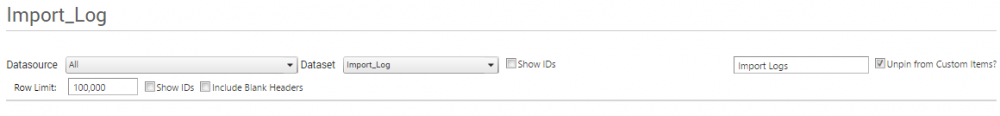Custom Items
The Custom Items section on the menu bar contains enables you to view data source dataset and import log files.
Custom Data
Click Custom Data under Custom Items on the menu bar to access the Custom Data page, where you can view data source dataset log files.
Select the required data source and dataset from the drop-down lists at the top of the page. Select All in the Datasource list to view common dataset log files across all data sources.
The selected log files appear in the Import Logs data grid, from where you can export, search, and filter the files.
Import Logs
Click Import Logs under Custom Items on the menu bar to access the Import Logs page, where you can view import logs.
Select the required data source from the Datasource list at the top of the page. The Dataset list is pre-set to Import_Log. Select All in the Datasource list to view import log files across all data sources.
The selected log file records appear in the Import Logs data grid, from where you can export, search, and filter the files.
For more information on grids, see Viewing pages of data.